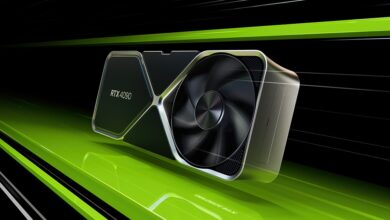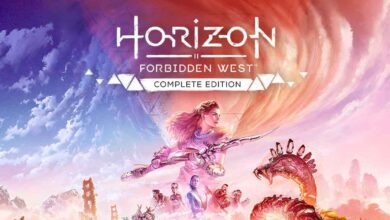Nvidia GeForce 398.36 is now available to download. The new driver serves for better optimization of The Crew 2, the open-world racing game developed by Ubisoft. Furthermore, this update adds multiple other SLI profiles for different games such as Dark Souls Remastered, Hand of Fate 2, Need For Speed Payback, and Super Mega Baseball 2.
However, some of the already known issues in the previous update remain intact, which means some players will have to wait a bit more to deal with these problems. Mainly, most of the issues are around SLI and HDR, and as such will probably result in a late fix.
Nvidia’s 398.36 driver is available to download either through GeForce Experience or get it from the official website.
Below you can find the official update notes:
Game Ready – Provides the optimal gaming experience for The Crew 2.
SLI Profile – Added or updated the following SLI profiles:
- Dark Souls Remastered
- Hand of Fate 2
- Need for Speed Payback
- Super Mega Baseball 2
Driver Fixes (For full list of fixes please check out release notes)
- [Pascal GPUs][Gears of War 4][DirectX12]: Blue-screen crash may occur while playing the game. [2008731]
- [Sterescopic 3D][NVIDIA Control Panel]: Switching the 3D display setting On and Off from the Windows display settings page has no effect on the NVIDIA Control Panel stereoscopic 3D settings page. [2045222]
- Black Screen appears when booting Windows after installing the 397.93 display driver. [200418217]
- and others
Important Open Issues (For full list of open issues please check out release notes)
- [SLI]GeForce GTX 1080World of Warcraft: Legion: Severe color corruption appears in the game after launching with the Windows HDR setting enabled. [200418344]
- This issue does not occur with the Windows HDR setting disabled.
- Surround: In Surround mode, the G-SYNC link in the NVIDIA Control Panel is missing. [200425004]
- Surround SLI[Overwatch]: There is constant flickering in the game when played in a specific SLI Surround configuration (2 displays on master GPU and 1 display on slave GPU) with G-Sync mode enabled. [2130430]
- [Shadow Warrior 2][TITAN V]: After launching the game with Windows HDR setting enabled, there is flickering corruption when hovering the mouse over the game screen. [200408410]
- The issue does not occur with Windows HDR setting disabled.
- The issue does not occur when playing the Netflix video in a Chrome browser.
- NVIDIA Control Panel: NVIDIA Surround hot keys do not work. [200394749]
- Random DPC watchdog violation errors occur when using multiple GPUs on motherboards with PLX chips. [2079538]
- Using power monitoring in GPU monitor tools causes micro stutter. [2110289/2049879]
- and others