News
Pokemon Go Search Bar and All Search Terms

To go through your collection of Pokemon, Niantic has made our lives easier by putting the search terms. With them, you will not waste your day scrolling through your list searching for the Pokemon you want to evolve or power up.
Now, you can easily filter down Pokemon based on their Pokedex number, CP number, range, name, species, type and etc.
Take a look at all search terms below.
Pokemon Go Search Terms
- @{1-3}{Type} – will show Pokemon of that {Moveslot}(Moveslot 1 is quick, 2 is first charge, 3 is second charge move) with the {Type} you want. You can string multiple together, for example @1counter&@3ice: yielding those Pokemon with a counter quick attack and an Ice type move on the second charge attack
- @1ice – will show all Pokemon that have ice fast moves (first move slot), but not Pokemon that have non-ice fast moves and ice charge moves
- @2ice – will only show Pokemon that have ice charge moves in the first charge move slot (second move slot)
- @3ice – will only show Pokemon that have ice charge moves in the second charge move slot (third move slot)
- Alola – All Alolan Pokemon
- Baby – All baby Pokemon (some baby Pokemon do not show up when using this search term – Riolu, Bonsly, Happiny, Tyrogue, Azurill, Budew, Chingling, Mantyke, Igglybuff, Wynaut, Munchlax)
- CP Range: e.g. – “cp200” – Pokemon with that CP Value. Ranges accepted too e.g. “cp150-200”
- Defender – Pokemon currently defending a Gym
- Evolve -All Pokemon you can currently evolve (and have enough candies for)
- Hatched – All Pokemon that you hatched from Eggs
- HP e.g. – “hp100” – Pokemon with that HP value. Ranges accepted too e.g. “hp100-150”
- Item – All Pokemon that you can currently evolve that require an item to evolve (and have enough candies for)
- Legendary – All Legendary Pokemon
- Lucky – All lucky Pokemon
- Moveset e.g. – “@Crunch” – All Pokemon with that move
- Moveset Type e.g. – “@Ground” – All Pokemon with a move of that type
- Mythical – All Mythical Pokemon
- Nickname e.g. – “Nicki Minaj” – All Pokemon with that given nickname. In my case, that’s Jynx 🙂
- Pokedex Entry # e.g. – “3” – All Pokemon with that Pokedex number. Works with ranges too. e.g. “3-6” and “-10” for Pokedex #10 and below. Or even “152-” for all Pokedex entries above #151. Note: any number inputted in the search bar will look for the Pokedex # even if nicknamed 100 for a 100% IV Pokemon
- Pokemon Type e.g. – “Fire” – All Pokemon of that type
- Related Pokemon e.g. – “+Oddish” – All Pokemon that are in the evolutionary line. This works with nicknames too
- Shiny – All shiny Pokemon
- Species name e.g. – “Pikachu” – All Pokemon of that species
- Traded – All Pokemon that have been traded
- Using a “!” with a term excludes it from the search. Example: !traded = all Pokemon that are not previously traded
- Weather Boosted e.g. – “@Weather” – All Pokemon that are weather boosted
For last, you can also make an advanced search when using a comma(.), colon(:), a semi-colon(;), or using the & symbol.
Big thanks to ARubiksMaster for the list!
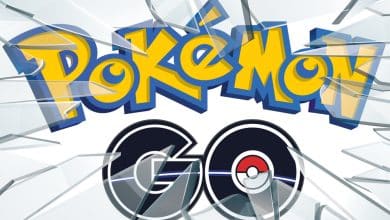





Why can’t I evolve my Pokemon?