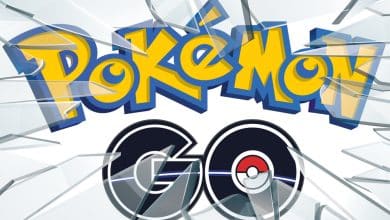Mobile GamesNews
Pokemon Rumble Rush Mobile Game Battery Saving Tips

The new Pokemon Rumble Rush mobile game is currently live only in Australia, and players are reporting of fast battery drain. Yes, the game drains your battery pretty fast, but don’t worry, we have the perfect solution.
Reducing the battery drain of Pokemon Rumble Rush is quite easy, and here is what you should do:
- Tap Menu on the Main Screen
- Select Option
- Select Game Settings
- Menu with three different settings, Graphics, Sound and Miscellaneous can now be seen on the screen
- On the top right side, you will find MORE button
- Tap on the icon
- A Power Saving Option can now be seen
- Turning it on will reduce the graphical quality, but will reduce the battery drain
Now, that’s one way to reduce battery drain. Another way, (which I recommend) is to reduce the settings on your own:
- Tap Menu on the Main Screen
- Select Option
- Select Game Settings
- Menu with three different settings, Graphics, Sound and Miscellaneous can now be seen on the screen
- Set Resolution to Mid
- Set Imaging Speed to Low
- Turn off the Music
- Turn off Sound Effects
- Turn on Status Bar
- Turn on Push Notifications
You’re now all set!