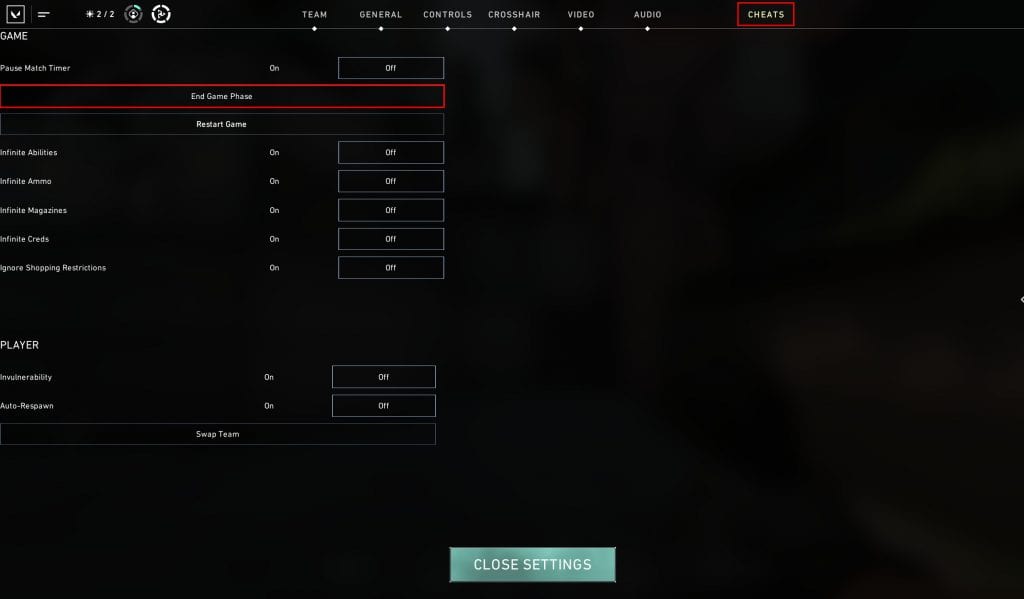Valorant, the new first-person shooter that asserted its presence with quite the dominance, offers access to custom games. In these games, we can upgrade our skills by finding proper ways to use some of the character’s abilities. For instance, abilities such as Sova’s Recon Bolt or Viper’s Toxic Screen, including a variety of others, require a strong dedication, and that’s where Custom Games fit perfectly.
Recently, players have been struggling to find a way to end the custom games in Valorant, due to the missing of the “Leave Match” button. This is simply a Riot Games’ fault, which forgot to add the option to leave Custom Games. Restarting the game won’t leave the server, but instead will reconnect you to it. This means that you’ll need, by any means, to end the game the proper way.
For that reason, Custom Games can be painful, stealing a lot of precious time, especially if you forget to enable Cheats. Now, let’s take a look at what exactly we iterate here.
How to leave Custom Games in Valorant
During the creation of a Custom Game in Valorant, you are given a couple of options to choose from. One of them is Cheats. This is the most crucial part of the problem, and the only essence to end Custom Games faster. To alleviate this sort of problem and stop the custom game at your will, from the Drop Down Menu, make sure you choose Cheats: ON.
What is the purpose of Cheats in Valorant? Cheats do not offer you any sort of advantage, unlike in other games. Instead, they will provide you with a Cheats Menu once the Custom Game starts, allowing you to tweak features like infinite abilities, swap teams, restart game, and more. Among that very same menu, there is a button that will fit our needs.
Do not get me wrong. Activating cheats won’t allow you to end the game instantly, but instead, it will enable you to fast forward throughout a match. That button we look for is the END GAME PHASE button. Each trigger ends a segment, such as Freeze Time -> End Round. You will need to spam it multiple times to fulfill the round requirement, or, 13-0, to finish the game and close the server. Check Image below:
Conclusion: DO NOT even try to start a Custom Game without enabling CHEATS.