Pokemon Go Search Terms
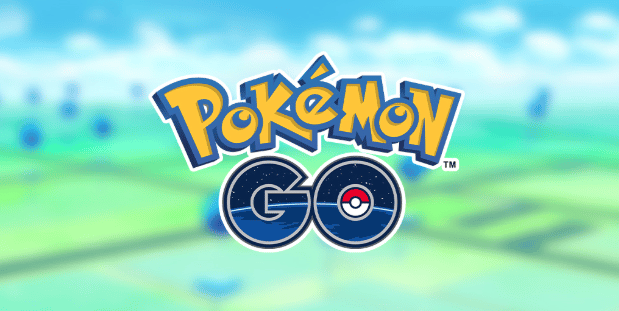
We all know how painful it is to search through your big collection of Pokemon, for the specific one. One way to make it easier is to enter the Pokemon’s nickname or to input “hidden” search terms that Pokemon Go has.
There are the obvious terms like “Shiny”, where it shows you all of the Shiny versions you have in your collection, “Lucky,” “Ground,” “Bug” and many more. There are even more specific ones that will help you find your ‘mon faster and easier. By using the search box ( you might see different names like search term, search box, search string, filter box…) you will go through your Pokemon storage with ease.
To search your collection go to:
- Main Menu
- Tap the Pokemon button
- Touch the Magnifying Glass button at the top of your list to open the search field
- Enter a search term
Search Terms, Keyword Searches
- Charmander : All Pokemon of that species
- +Charmander : All Pokemon in that Family (Charmander, Charmeleon, Charizard)
- “Nickname”: All Pokemon with that nickname
- 1: Pokedex #1
- 1-25 : Pokedex #1 to #25
- 1- : Pokedex #1 and above
- -25 : Pokedex #25 and below
- cp2000: All Pokemon with 2000 CP
- cp2000-3000: All Pokemon between 2000 and 3000 CP
- cp2000-: All Pokemon with 2000 CP and higher
- cp-2000: All Pokemon with 2000 CP and lower
- hp-200-300: All Pokemon with 200 to 300 HP (use above method to search In ranges)
- Distance10-100: All Pokemon that were caught 10-100 KM away from your current location
- Distance100-: All Pokemon caught 100 KM away from your current distance
- Water: All Water-type Pokemon
- @Water: All Pokemon with a Water-type move
- @Bite: All Pokemon the Bite move
- @1Water: All Pokemon with a water type fast attack
- @2Water: All Pokemon with a water type charged attack
- @3Water: All Pokemon with a second water type charge attack
- @Move: All Pokemon that can learn a second charge move
- !@Move: All Pokemon that have learned a second charge move
- @Special: All Pokemon with exclusive moves
- @Weather: All weather-boosted Pokemon
- @1Weather: All Pokemon with weather boosted fast attack
- @2Weather: All Pokemon with weather boosted charge attack
- @3Weather: All Pokemon with weather boosted second charge attack
- 0*: IVs between 0-49%
- 1*: IVs between 50-65%
- 2*: IVs between 66-80%
- 3*: IVs between 82-98%
- 4*: IVs between 100%
- Buddy0: No Buddy history
- Buddy1: Buddy History but no Good Buddy heart
- Buddy2: All Good Buddies
- Buddy3: All Great Buddies
- Buddy4: All Ultra Buddies
- Buddy5: All Best Buddies
- Age+number: Age0=Pokemon caught in the last 24h. Age 1=24-48h etc.
- Year+number: 2020=All Pokemon caught in 2020
- Costume: All Costumed event Pokemon
- Defender: Pokemon defending Gym
- Traded: All Pokemon that have been traded
- Legendary: All Legendary Pokemon
- Mythical: All Mythical Pokemon
- Shiny: All Shiny Pokemon
- Lucky: All Lucky pokemon
- Shadow: All Shadow Pokemon
- Purified: All Purified Pokemon
- Hatched: All Pokemon hatched from Eggs
- Eggsonly: Egg exclusive Pokemon
- Evolve: All Pokemon that can evolve
- Evolvenew: All Pokemon that can evolve and are new dex entry
- Tradeevolve: All Pokemon that can evolve for free after being traded
- Item: All Pokemon that need a special item to evolve
- Female/Male: Pokemon of that gender
- Genderunknown: Genderless Pokemon
- Kanto/Johto/Hoenn/Sinnoh/Unova/Kalos/Alola/Galar: All Pokemon from that region/generation
- Combining searches: Use & or | to combine searches as an and statement. For example, searching for grass&evolve will show all Grass-type Pokemon currently able to evolve
- Exclude Pokemon: Use ! before your search to search for all Pokemon except those that match your search. For example, searching for !defender will show all Pokemon not currently defending a Gym
- Minimum searches: To search for Pokemon with a minimum HP or CP, add – to the end of a search. For example, searching cp300- will show all Pokemon with CP of 300 or higher
- Multiple searches: Use , : or ; to search for Pokemon matching multiple criteria. For example, searching electric,@weather will show all Electric-type Pokemon and Pokemon with an attack that is currently boosted by the current weather
These search terms can be very useful and will save you a lot of time when searching for a specific Pokemon.
Thank you FuzzedUpCookie!





