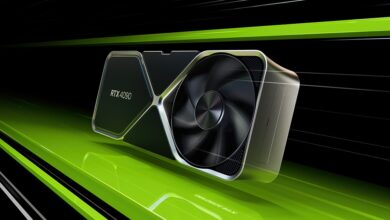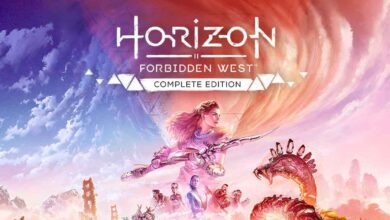Nvidia GeForce Game Ready Driver 457.51 Adds Support for RTX 3060 Ti

Nvidia has just released a brand new driver that supports the new RTX 3060 Ti Graphics Cards. The RTX 3060 Ti has already received some early benchmarks in multiple games, and now Driver 457.51 may even bolster the performance of the previously acclaimed results.
Furthermore, the update includes Driver Fixes such as crashes and other in-game issues encountered during the previous driver version. Apparently, the critical blue screen of death crash that occurs after waking up from sleep or playing some browser supported video games is no longer persistent. Vulkan apps will also be saved from this occurrence, as they should no longer cause a blue screen of death.
Some video games have also received their fair share of fixes, such as the visual artifact issue in Forza Motorsport 7. For a more detailed overview of the driver notes, please check below:
Game Ready – Includes support for the GeForce RTX 3060 Ti GPU.
New Features and Other Changes
- Includes support for the GeForce RTX 3060 Ti GPU.
Game Ready Driver Fixes (For a full list of fixes, please check out release notes)
- [NVIDIA Ampere architecture GPU]: Blue-screen crash may occur upon waking from sleep. [3173027]
- [Freestyle/Ansel]: After launching and then closing Star Wars: Squadrons, Freestyle/Ansel stops working on supported games. [3154362]
- [Chrome Browser]: Blue-screen crash may occur while playing or browsing videos from the Chrome browser. [200668076]
- [Notebook]: The Lenovo Y740 notebook displays corruption after waking from sleep. [3178279]
Game Ready Driver Important Open Issues (For full list of open issues please check out release notes)
- [Steam VR game]: Stuttering and lagging occur upon launching a game. [3152190]
- [G-SYNC][NVIDIA Ampere GPU architecture]: GPU power consumption may increase in idle mode on systems using certain higher-refresh-rate G-SYNC monitors. [200667566]
- [Freestyle][Vulkan apps]: With the freestyle filters applied, a blue-screen crash occurs when pressing [Alt+Tab] while running Vulkan applications. [200667477]
- [Sunset Overdrive]: The game may display random green corruption if Depth of Field is enabled from in-game settings. [2750770]
- [Forza Motorsport 7]: The curb may display a black strip during a race on certain tracks. [2781776]
- [YouTube]: Video playback stutters while scrolling down the YouTube page. [3129705]
- When setting the refresh rate higher than 100Hz, the color format switches from RGB to ycbcr422. [3053990]
- [Notebook]: Some Pascal-based notebooks w/ high refresh rate displays may randomly drop to 60Hz during gameplay. [3009452]
The update is available to download through Nvidia’s Desktop App GeForce Experience or through Nvidia’s official download page.