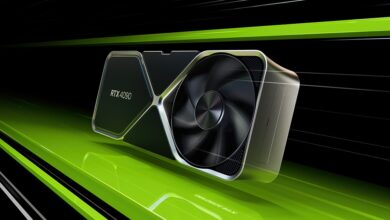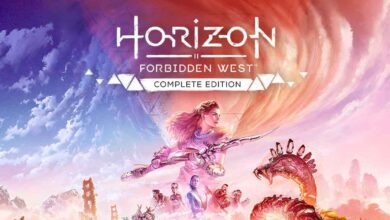Nvidia Driver Update 466.77 Adds Support for GeForce RTX 3080 Ti and RTX 3070 Ti

Nvidia Driver 466.77 is available to download. According to its notes, the driver adds support for GeForce RTX 3080 Ti and RTX 3070 Ti Graphics, alongside other game-ready driver fixes mostly related to 4K resolution. 4K at 120Hz is now available from display settings and GPUs connected to 4K UHD TVs should no longer freeze a VR game during launch.
Other issues, such as the WoW: Shadowlands one are still there and remain open issues. That one particularly has remained there for a long time. Nevertheless, this Nvidia Driver Update is more valuable for the core issues, rather than game-related ones, as we can see in the driver notes below:
Nvidia Driver Update 466.77 Notes
Gaming Technology
- Includes support for the GeForce RTX 3080 Ti and RTX 3070 Ti GPU.
Game Ready Driver Fixes (For full list of fixes please check out release notes)
- [Crossfire HD]: Freestyle is not supported for the game. [200734448]
- [Kepler/Turing GPUs]: Blue-screen crash with DPC Watchdog Violation error may occur. [3321668/3321735]
- [VR]: If the GPU is connected to a 4K UHD TV, the system may freeze when launching a VR game. [3313315]
- [RTX 20 series][GTX 16/10 series][HDMI]: 4K @ 120Hz display mode is not available from display settings. [3312401]
Game Ready Driver Important Open Issues (For full list of open issues please check out release notes)
- [NVIDIA Ampere GPU]: Colors may appear incorrect in games if sharpen Freestyle filter is used with HDR enabled. [200658208]
- This issue will be resolved in the next NVIDIA driver release.
- [HDR]: Some specific HDMI displays might show some flickering in HDR mode. [200729987]
- If you experiencing flickering issues, reboot the system.
- [World of Warcraft: Shadowlands]: Random flicker may occur in certain locations in the game [3206341]
- [Batman Arkham Knight]: The game crashes when turbulence smoke is enabled. [3202250]
- [Steam VR game]: Stuttering and lagging occur upon launching a game while any GPU hardware monitoring tool is running in the background. [3152190]
- [YouTube]: Video playback stutters while scrolling down the YouTube page. [3129705]
- Display may flicker or lose signal when launching a game on an adaptive-sync VRR monitor in multi-monitor configuration when sharing the same display mode [3314055]