Pokemon Go How to Hatch Eggs and Earn Candy with Your Buddy Without Walking
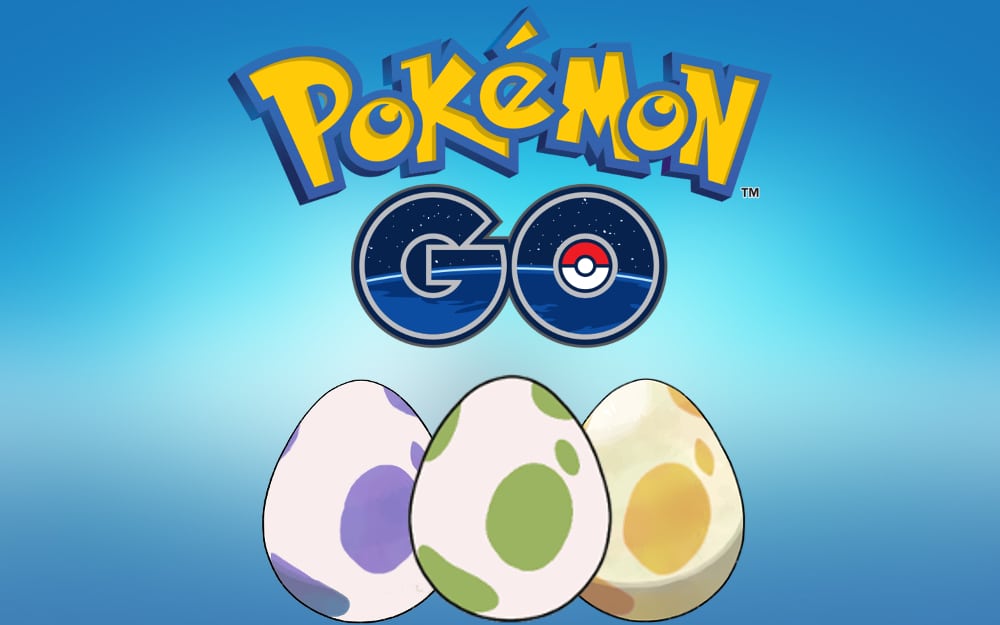
Trainers, hatching Eggs, and earning Candy with your Buddy just got a little easier. The following trick, well actually there are two tricks, will help you hatch Eggs and earn Candy with your Buddy faster and without walking.
Some might think of this as cheating, while others can find it useful, as it does not require much time and attention, making it great for people that are not able to walk a certain amount of distance, or simply do not have time to do it.
So, here is everything you should do.
Trick #1
- Make sure Adventure Sync is turned on in Settings
- Make yourself comfortable by sitting or laying down
- Start shaking your phone UP and DOWN
- The Adventure Sync will start to count the shaking as steps. Sometimes it takes some time until the app starts to catch up
- The app doesn’t have to be open
Make sure you shake the phone up and down and do it at the pace of a jog.
According to one of our followers, you can shake the phone in any direction as long as you’re going back and forth. He is using this trick for a long time now and discovered how long we have to shake the phone to reach 1km, 5km, and 10km. Check it out below.
- 10 minutes = 1km
- 30 minutes = 5km
- 1 hour = 10km
Trick #2 and an easier way
- Get a sock out of your drawer
- Put your phone in the sock
- Simply move it up and down
Result: 1.6 KM after 5-6 minutes of bouncing.
This can be very useful for any upcoming Evolve a specific Pokemon task (Pokemon that require walking to evolve e.g. Feebes into Milotic, Eevee into Espeon or Umbreon, Woobat into Swoobat), it can come in handy when a new shiny Pokemon hatch from Eggs, or when a 1/2 Egg Hatch Distance bonus goes live.
Do you have any other methods that can help you to hatch Eggs and earn Candies without walking? Let us know in the comments below.






https://www.amazon.com/dp/B07V445JX3?ref=ppx_pop_mob_ap_share
Just buy this thing and call it a day. It works and is great. Can get 50km in a night if you do it right.
I know. Doing this gave me tendinitis.
Try the app “defit fitness b*****.” it’s amazing, not exactly sure how it works, but it literally gives you extreme distance while running in the background! I have over 50km this week…
Using a cheap phone to play also can rack up the kilometers. Low end phones such as TCL have less precise GPS
I can leave the game open on my phone and the charger attached, on my nightstand, and I will find in the morning that it says I walked several kilometers.
There have been videos on YouTube about this for over a year…. I’m sure you can write another article about this on all the machines you can buy and insert your phone into to simulate walking and running….
Agreed. What a worthless article
Get a Velcro on phone holder for exercise and then attach your phone to your dog and let them run around the yard.
Can u get banned by doing it?
Can u get banned by doing it
Hi and thanks for your comment. You’ll not get banned.
Another easy way is to strap your phone to your forearm while fapping. The amount of steps I get is insane since I’m 40 and still live at my moms in my basement apartment.
this might not be bad idea only thing can get banned by doing or will they know your not really walking
If you have an android phone then just use defit
It’s a debugger for Google fit so it tells it you’re off for a run and adds steps
If you have a ceiling fan attach your phone to it with rubber bands or there’s a walking device on Amazon u can buy cheap.
You can get free apps that will tell your phone you are walking. If you have Android I recommend deFit.
What item is it anyways??
I have a better way hit me up
Google fit and deefit working together
Download DeFit (google) and save yourself the trouble. Don’t know if there is a similar app on iOS.
Take that sock and phone tape it to a ceiling fan and walk away. Or some string and a door way tape the phone equa distance on the rope and let it swing
Download Defit which runs in the background at what ever km/ph you want to set. And it then records that on your Google fit. You can do upto 11km/ per hour. I hatch around 100 eggs a week.
You can use defit Debugger of fitness app available for androids only put time on it by watching to a max of 720 min sync it to your pokemon account and check every 15 min or so for 10 or 12k eggs
You could always buy a phone walker and let it run during the night.
Why is an article that was already outdated in 2020 being “updated” and reposted now? I know at least two other apps that achieve this without having to put your phone in a sock and jerking it around..
You can just but your phone onto something that moves around
I use a reomte control car. I put my phone in the drivers seat and do laps around the driveway.
https://amazon.com/dp/B08DCR5N19
is a couple bucks cheaper than the item linked above. Tip: buy a bag of #31 rubber bands so when the bands provided start breaking, you won’t have to go hunting for some. Also, you can slide the phone(s) up a few mm in the holder to balance them a little better to make it swing slower (you don’t want to rack up more than 10km/hour or Ad Sync might ignore the input from Fit/Health/whatever. If you set your height to about 7′ 10”, in Profile, you get way more distance per step, btw.
I guess theres a discount on 5k? lol
Frist download defit app from playstore then open it login and start the robotic constant then make max speed then tap on start sync then open game and enable adventure sync and make sure to remove pokemon go from background not the defit it shall run in background and open while egg hatching
GO TO GOOGLE PLAY STORE, AND SEARCH FOR DeFit use that you can walk over 1000km a week if you want to. Without doing anything your self.
The real trick to maximize your distance is to go into your Google fit or Apple health apps and change your height to the maximum it will allow. 9 foot tall or whatever so that it registers each ‘step’ as a greater distance.
I’ve been able to get my avatar to walk around putting it against my laptop computer screen. Yes, it takes longer but it workers for me.
Just download defit. It manipulates the pedominter in your phone, not in the app so no ban issues.
It’s 2 km for every 10 min of shaking. Make sure you keep your wrist firm to avoid tendinitis. I wouldn’t recommend long periods of shaking without logging in because it becomes less effective. 15-20 min max should do the trick.
This would be great if it was new information. I’m pretty sure everyone has known about this for years. They even sell an accessory that rocks your phone back and forth so you don’t have to do anything at all. You just put the phone in the rocker and let it go
There is an app for Android that walks for you about 500k per week!
Hey all. I put my phone in my back pocket and do the weighted hula hoops I find that racks up kilometres.
OR use a device with a spotty GPS antenna/ connection. Sit back and watch the show as your player runs up and down the map. It works for me and helps me to hatch eggs overnight while I sleep
Doesn’t adventure sync work with your GPS? If you’re avatar isn’t actually going anywhere in the game how does it recording any distance?
There’s an app called Defit which is basically a debugging app for Google Fit, which is what Pokémon Go uses to measure your adventure sync steps. If you set Defit up, it will walk at a speed of your choice for up to 12 hours at a time. It’s a much easier way than either of these methods, and it requires minimal effort. You just set it going and it’ll run in the background. Eggs hatched and candies collected in no time at all.
Sorry I didn’t see this comment b4 I posted mine but yes this app is wonderful! Especially with me having 3 kids 2 in school and 1 being a 3 yr old so it’s hard for me to get eggs hatched as much as I like
Download DeFit on Android.
You wont get banned
Your welcome
Using the app defit works amazing without any moving required. I have an issue to where it’s hard to walk a whole lot to hatch eggs or to get any distant down in a week due to having 3 kids 2 in school and 1 being a 3 yr old. So it takes me 4ever to hatch eggs. But my fiance found the app defit for me and set it on robotic and all u have to do is watch adds to get free minutes added for ur walking. It’s got me past 100KM in less than a week depending on how long I leave it running for
If you have a record player with a detachable head you can put your phone on it with the tone bar on standby and doing 78 rpm racks up the steps. You do have to have a buggy gps though, this can be triggered by turning it on and off rapidly about 10 times while moving back and forth.
Crumbs, mispelled my own name
I haven’t logged into the game in months, just got burned out. Not sure why this was on my feed lol but having to shake my phone around isn’t enough to get me back into it. Hopefully they release more Pokemon soon or something
Seriously y’all?! Get with the program! Just download the Defitt app and turn on the robotic mode, watch 3 videos on ads and get 720 mins of walking ALL for free! You can even set how many km you want walked per hr! Then put phone down, and continue your life!
Wow lazy… I think of rather move my hands up and down doing something else…
D***
Turn off location accuracy in your location settings and hang out in your house. The gps will bounce back and forth by about 30 feet every 3-10 seconds or so, and then you can just put your phone down and let it go. I’ve gotten a couple km’s per hour, depending on the satellite’s line of sight and where I am on the house.
Hi I just leave pokemon go on and let it rest against my box fan and it says I have walked 147km so that’s a idea I do it while I sleep