
I’ve always been thinking about this since I was not able to get back to Fullscreen. As we all know, New World has a bug where if you, by any chance, change the game to run in windowed mode or unintentionally click alt+enter, you would stay in that way no matter what you do. Restarting the game fixes it, but it’s hard to continue your game when you know your server’s queue is high. So, let’s see how you can fix that without restarting the game?
How to fix a windowed bug in New World?
Below you can find step by step guide for fixing the windowed mode issue.
- Open settings
- Go to Visuals
- Select Windowed Mode
- Change the resolution to something lower than your current one; 1060×1024 would work.
- Apply those settings
- Change Windowed Mode to Fullscreen
- Change the resolution to your native one again.
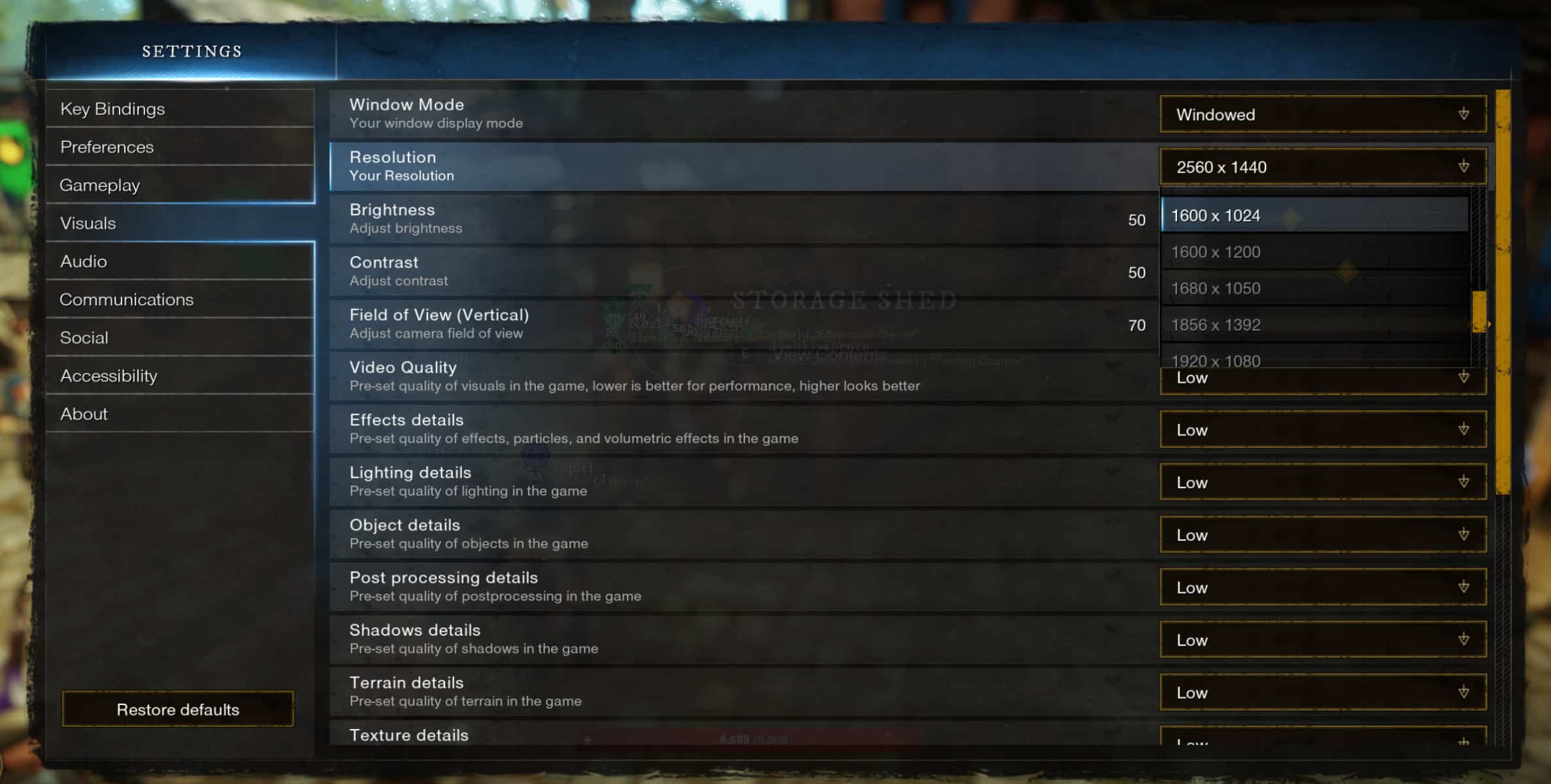

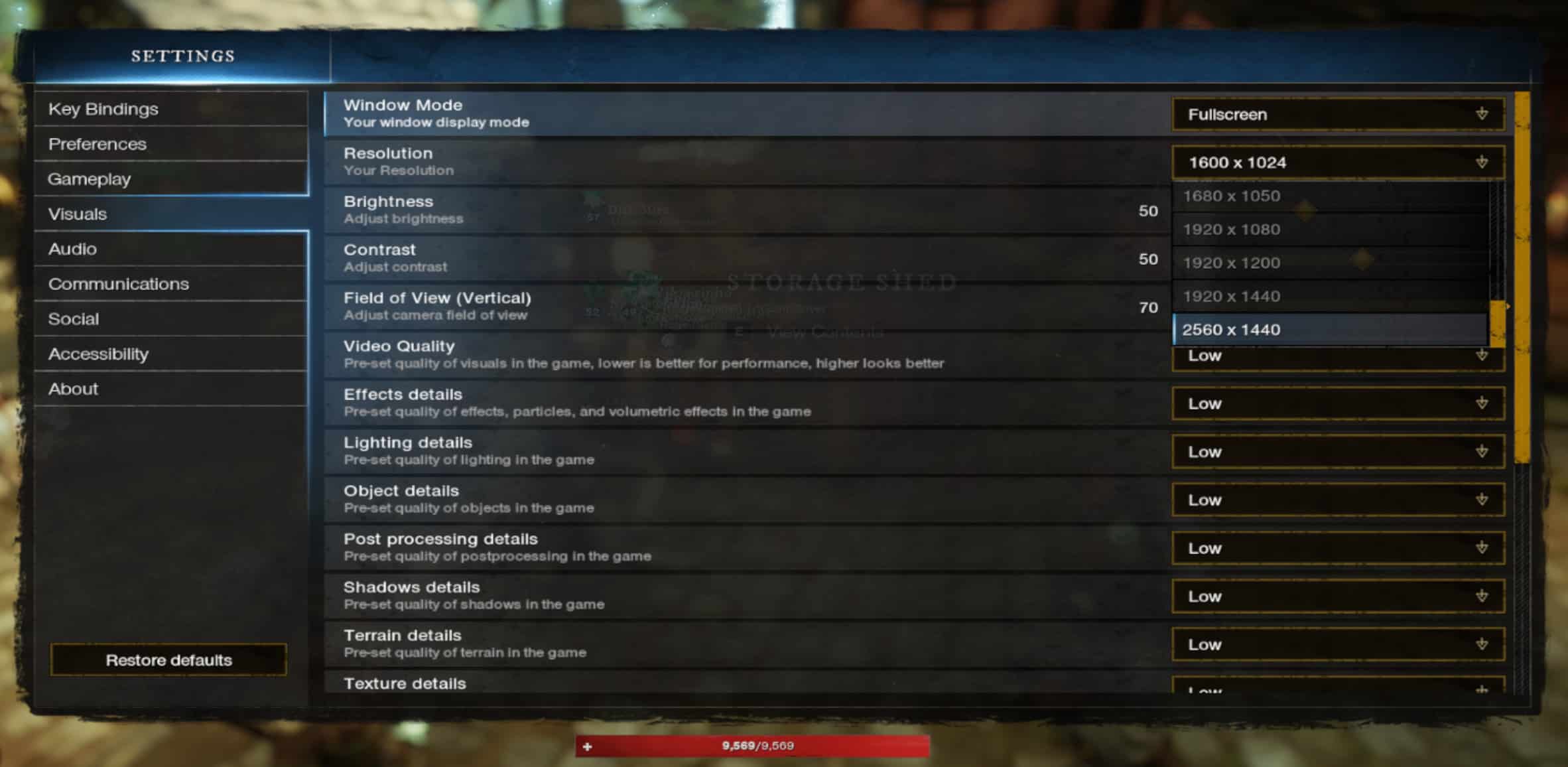
Hopefully, this won’t make you restart the game, and it will work any time you want to go back to full-screen mode.






It baffles me the’ve not been able to fix this for over a year.
same xD