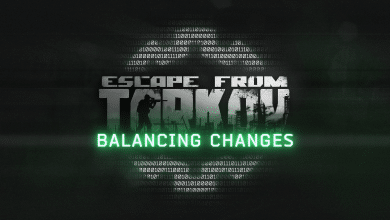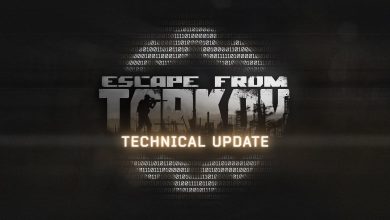How to Report Abusive and Toxic VoIP Behavior in Escape From Tarkov?
Information about VoIP you may have missed.

We’re back at it again, but with a slightly different topic. Battlestate Games has added a new VoIP feature in Escape From Tarkov, allowing players to use proximity voice chat and communicate with each other. Sadly, some of the players using this feature are not as polite, and you might encounter wild behavior with people throwing slurs and whatnot else at you. Luckily, BSG added a report feature that is unclear to most players. Worry not, though. We have you covered.
While you cannot mitigate the insults, we can consolidate our effort towards a better Tarkov. While the new VoIP feature can be fascinating, it can also be heartbreaking and brutal. So, how to report abnormal VoIP behavior?
Battlestate Games has made it relatively easy for players to understand the new VoIP feature and its functionalities in Escape From Tarkov. Below you can find all of the instructions given by the developer, including how to report bad chatter. The report instruction is listed below.
Escape From Tarkov VoIP Features, Report Option, and more
- It works only online, and it doesn’t work in offline mode.
- The player can not talk for more than 15 seconds. Besides that, during 15 seconds, a player can speak in parts for no longer than 15 seconds in total.
- If you press the push-to-talk button too often, you get automatically blocked.
- You can report the inappropriate use of VOIP. To do this, go to the gesture menu and press the report button while the other player is talking or was talking 2 seconds ago. It is not possible to report the members of your group. Once this is done, you will receive a confirmation that your report has been sent at the bottom right. (Check the featured image above to see the report button).
- Voice audibility depends on the distance of the speaker as well as on all other sound modifiers: room dividers,
- floors, walls, active headphones, lowered visor, etc.
- Scavs can hear players’ speeches.
- VOIP can be quickly disabled from the gesture menu.
- The push-to-talk hotkey can be reassigned in the controls section of settings.