CoD: Warzone Season 2 Update Fixes Plenty of Bugs
Season 2 squashes plenty of bugs

Sometimes content is essential, but having a nicely polished Battle Royale game is better, as Raven Software defined in the latest CoD: Warzone Season 2 patch notes. It squashes plenty of bugs, one of which is texture streaming. Season 2 finally kicks off, and believe it or not, it enforces a massive conflict with Armored War Machines.
CoD: Warzone’s Season 2 went live 2 hours ago, shortly after the developer Raven Software posted the full changelog of this update. There was no room for Skepticism, so we had to jump and try out the new update. It seems that various graphical issues have been dealt with, which now results in much better visuals. The update fixes corrupted graphics across all platforms, which might have been the reason for the blurry eyesight, no matter what quality you play on.
Furthermore, the update also fixes a couple of weapons and their recoil behavior, which was caused due to a bug. Due to these changes, we no longer need boycotts to raise awareness and fix these issues. Everything has been fixed, and Season 2, if not else, offers massive improvement over Season 1 in Call of Duty Warzone.
Below you can find the complete list of bug fixes introduced with Call of Duty Season 2. If you’re wishing to see the complete patch notes, content, and whatnot else, make sure you visit the official Call of Duty website.
- Fixed collision issues with various elements across Caldera allowing Players to exploit/peek/shoot through them.
- Fixed various issues related to console texture streaming.
- Fixed various issues causing crashes on across platforms.
- Fixed an issue causing inconsistent voice chat connectivity.
- Fixed an issue causing corrupted graphics across platforms.
- Fixed an issue causing some Operator skins to appear invisible at a distance.
- Fixed a timing issue where swapping between guns while looting a gun would replace the wrong gun in a players inventory.
- Fixed an issue that would sometimes prevent the Loadout Drop Event from occurring during the 6th Circle of the Battle Royale game mode.
- Note: the 2nd Loadout Drop Event has also now been moved into the 5th Circle.
- Fixed an issue causing the HUD to show that a Player returned from the Gulag with fists when they actually had a Weapon.
- Fixed an issue that allowed Players to return from the Gulag with the full Loadout.
- Fixed an issue preventing the Assault Rifle Charlie’s (VG) Chariot 18″ Rapid barrel from properly adjusting Recoil behavior.
- Fixed an issue preventing the Sten (VG) from exhibiting its intended Recoil behavior.
- Fixed an issue preventing the Light Machine Gun Charlie (VG) from exhibiting its intended Recoil behavior.
- Fixed an issue preventing the DP27 (VG) from exhibiting its intended Recoil behavior.
- Fixed an issue preventing the Welgun’s (VG) GW 02 and GW 03 iron sights from appearing in the Gunsmith.
- Fixed an issue preventing Sawtooth (VG) Camos from appearing in the Gunsmith.
- Fixed an issue with the RATT’s (VG) .45 ACP 12 Round Mags where it was not properly calculating changes to Damage.
- Fixed an issue with the RATT’s (VG) 7.62 Gorenko 14 Rounds Mags where it was not properly calculating changes to Damage.
- Fixed an issue where the Assault Rifle Charlie’s (VG) Cooper 21″ Scythe Barrel was incorrectly increasing damage to the head and decreasing damage to the body.
- Fixed an issue that corrects the orientation of the Combat Shield when it spawns out of a loot chest.
- Fixed an issue causing Weapon Loot Cards to display an incorrect number of attachments for some Vanguard weapons.
- Fixed multiple issues where it would show social contacts playing the wrong title.
- Fixed an issue where invert mouse look for keyboard and mouse on console did not work.
- Fixed an issue where Dynamic Resolution Framerate Target was not displaying the appropriate value.
- Fixed an issue resulting in some Players experiencing on keyboard and mouse after making a purchase at a Buy Station.

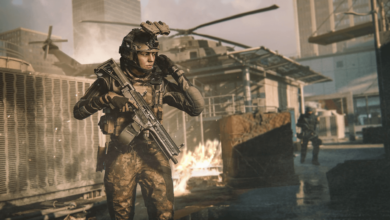



Every time I try to load Caldera Clash or BR Quads it finds a match with no problem. Once the game match loads up I am booted back to my Xbox One home page. The only game I can play is Resurgence Quads. I have everything up-to-date, unplugged power to Xbox for 30 min, and verified my Xbox has no system updates needed. What is going on?
I’m having same issue
Same thing is happening to me, I’m going to delete the game and redownload it…ughhh
Same issue here. Keeps crashing and going to home screen while trying to load up and play warzone. I deleted the app and reinstalled, and deleted Al saved data everywhere. Still crashing!! What did you fix??? You made it worse…
Me too I am having the same issue
THERE IS A FIX !!
I WAS UNABLE TO PLAY FOR SAYS AND AFTER TRYING EVERYTHING.
ALL I DID WAS TRY THE “search for party feature” under the playlist list and it worked just fine.
Same here. I’m so sick of this…
Same! Have you had any luck getting into games? I have an Xbox Series S and haven’t been able to log in games on Caldera for 5 days.
What we need is a clash action lawsuit to get our dang money back for a game that we paid for but cannot play.
I’m having the same issue.
I’m having the same issue
I’m also having the same problem.
Same issue here – any updates on how to fix issue ??
I’m having the same issue as well what the heck is goin on? Anyone know how to fix this problem?!
Having the same issue I’ve even factory reset my xbox.
Same issue myself above..
There is no fix. Fact is Activison is a 70 billion dollar scam dogshit of a company. Funny how there’s no problems buying the battle pass.
EXACTLY (Re: no issues purchasing battle pass)
I have factory reset my xbox uninstalled and reinstalled the game ,amd have done every single thing that has been suggested,and still cant play
Very sad for call of duty players
Game keeps crashing when joining a match in drop out screen
It seems like this is happening to Xbox players more then any other system. No fix in sight!
Although I can play Vanguard just fine with no issues. This needs to be fixed or Activision will be loosing some players.
same here, and yes no issue taking my
money for battle pass
Same here please send a new update im on xbox one s
Having the same crashing issue, Warzone is now unplayable on Xbox! Gameplay has gone from a truly unpolished bad experience to a horrific unplayable experience, thank you Activision.
It seems they don’t test their product prior to release, what a bunch of bozos.
Can’t play on xbox takes me back to homescreen or ps5 loads fine but stays on black screen before it starts.
#ThisGameIsTrash
This happened to me I FOUND THE FIX!!! just turn off your HDR in your display settings as soon as I did this I loaded in every time!
I have no problem loading into a game and the game plays fine, at the end of the game when it has finished anthe scoring shows I get kicked out to warzone seson two load screen 5 games tonight 5 kicks . Starts to get a bit wearying after a while.