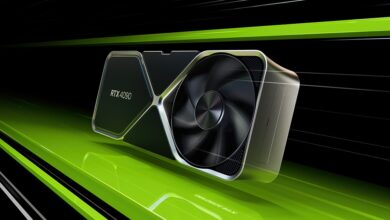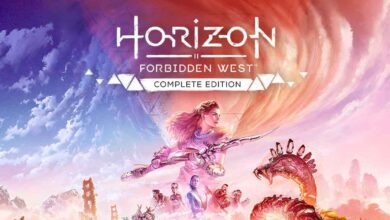Nvidia Driver 512.15 offers gaming experience for Ghostwire: Tokyo and support for Tiny Tina’s Wonderlands
DLAA arriving to numerous titles such as Chrous, Jurassic World Evolution 2 and No Man's Sky.
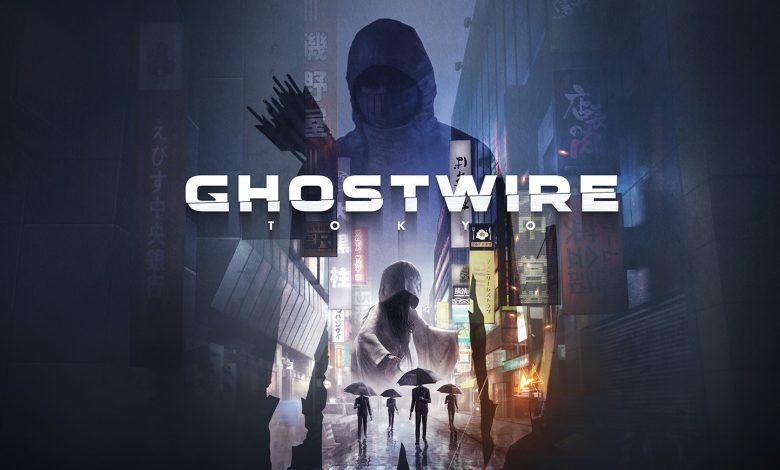
Nvidia released a brand new GPU driver that adds a day-0 gaming experience for Ghostwire: Tokyo, which includes ray-traced reflections and shadows. It also utilizes the NVIDIA DLSS for an extreme 2x performance boost. Additionally, this fixes some of the previous issues in the last driver version.
Tiny Tina’s Wonderlands is finally getting official support through Nvidia channels, while Chorus, Jurassic World Evolution 2, and No Man’s Sky are getting the new Nvidia DLAA addition. For a complete overview of the changelog, make sure you check the list below.
New feature and fixes in driver 512.15
Game Ready – This new Game Ready Driver provides the best day-0 gaming experience for Ghostwire: Tokyo, which features ray-traced reflections and shadows and utilizes NVIDIA DLSS for up to 2X the performance boost. In addition, this new Game Ready Driver offers support for Tiny Tina’s Wonderlands as well as the addition of NVIDIA DLAA to Chorus, Jurassic World Evolution 2, and No Man’s Sky.
Applications – The March NVIDIA Studio Driver provides optimal support for the latest new products announced at NVIDIA GTC. NVIDIA Omniverse gains new functionality with updates to the Omniverse Create, Machinima and Showroom apps, along with a new Unreal Engine Omniverse Connector beta. In addition, this NVIDIA Studio Driver supports the latest creative applications including Blender Cycles 3.1, Luxion Keyshot 11, GPU Audio Inc., and the latest version of NVIDIA Canvas.
Game Ready & Studio Driver Fixes (For full list of fixes please check out release notes)
- [Advanced Optimus]: Brightness levels do not change properly when display set to NVIDIA GPU only mode with HDR set to off. [3497181]
- Increased registry reads by DWM.exe when GPU is connected to G-SYNC/G-SYNC Compatible display [3535493]
- [NVIDIA Advanced Optimus][Ampere] Putting notebook to sleep by closing the lid and then waking up the notebook may cause Windows to reboot when in dGPU mode. [3444252]
- The native resolution for a DVI or HDMI display may not be available from the display settings if the display contains an invalid EDID. [3502752]
- [Adobe Substance Sampler/Stager]: Fixed Optimus profile to run on dGPU by default. [3557257]
- [Enscape]: Shadow rendering is incorrect. [3530584]
- [Solidworks Visualize Boost]: When the application process is running in the background, the GPU memory clock may operate at lower clock speeds. [3417407]
- [Adobe Premiere Pro]: Adobe Media Encoder could crash due to out of memory error when encoding multiple R3D 8k files. [3532477]
- [Foundry Nuke]: CUDA and OpenCL kernel return incorrect result. [3497442]
Game Ready & Studio Driver Important Open Issues (For full list of open issues please check out release notes)
- Sonic & All-Stars Racing Transformed may crash on courses where players drive through water. [3338967]
- [NVIDIA Ampere GPU]: With the GPU connected to an HDMI 2.1 audio/video receiver, audio may drop out when playing back Dolby Atmos. [3345965]
- Club 3D CAC-1085 dongle limited to maximum resolution of 4K at 60Hz. [3542678]
The driver can already be downloaded through GeForce Experience or through the official download page.