Pokemon Go The New Account Deletion Process Feature Looks Promising
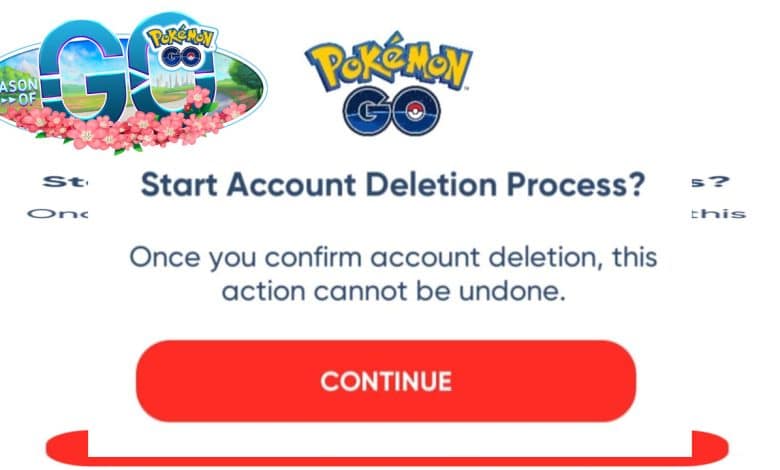
Trainers, the new Account Deletion Process feature is something we all need in the game, and you can no longer delete your account by accident.
The new Account Deletion Process looks promising and players are already starting to like what Niantic and Pokemon Go did with this feature. So, what’s new here? Why do most players like the new feature? Here, let me break it down for you, so you can tell us whether you like it or not.
The new Account Deletion Process is not as simple as it was, and you can no longer delete your account by accident. The new feature will now ask you for a special code and you must reply to an email using the special code to delete your account.
Here is how the Account Deletion Process works now.
Pokemon Go Account Deletion Process
- Settings → Advanced Settings → Delete Account
- Then a “Start Account Deletion Process” pops up and reminds you that once you confirm account deletion, the action cannot be undone
- Those who want to delete their account select Continue
- After selecting Continue, you will get a new notification that says Check your email to continue the account deletion process
- The email you get confirms the request to delete the account linked to the email address
- You must verify the email and player name associated with the account
- To permanently delete your account, you have to copy and paste the following code into your reply within the next 30 days – D31373M3. Remember, If you reply with the code, all data associated with your account will be permanently deleted. You will not be able to reuse the player name or email address if you decide to create a new account in the future
- After you confirm the account deletion and they process your request, it’s not possible to undo this action – If you reply to the confirmation email and do not include the correct confirmation code, then your account deletion request will NOT be processed
- The opportunity to confirm your account deletion request expires in 30 days. If you reply to the email more than 30 days after receiving it, your account will not be deleted


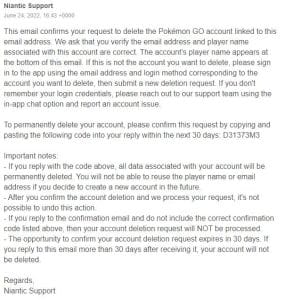
The message/email comes from support@niantic.com. It might be good to set your account to automatically delete emails permanently from this email, but we wouldn’t recommend it. If you do need to contact support and need help, you’ll never see their emails, unless you turn off the block feature.
What are your thoughts about this? Do you like the new deletion process? We would like to hear from you, so please leave a comment below.





