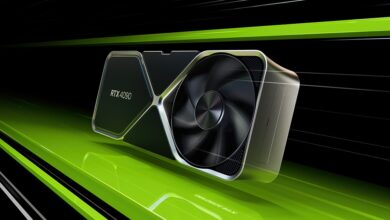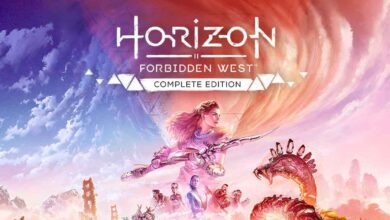Nvidia GPU Driver 522.25 Includes DX12 Performance Optimizations
Battlefield 2042 players may notice a smoother gameplay experience.

NVIDIA’s Latest GPU Game Ready driver, 522.25, improves the PC performance of Battlefield 2042 by up to 7%. This driver update release mainly supports the GeForce RTX 4090 and the latest DLSS and DLSS 3 titles.
Considering that the driver adds significant DirectX12 performance optimizations, games running on that API are likely to be smoother. Battlefield 2042 is one of the games where players have already reported a positive spike in performance.
Below you can find some of the highlights introduced in Nvidia Driver 522.25.
New feature and fixes in driver 522.25:
Game Ready – This new Game Ready Driver provides the best day-0 gaming experience for the latest new DLSS titles including Gotham Knights, Uncharted: Legacy of Thieves Collection, and Dakar Desert Rally. In addition, this Game Ready Driver supports the first new DLSS 3 titles including A Plague Tale: Requiem, Justice, Loopmancer, F1 22, Bright Memory: Infinite, SUPER PEOPLE, Microsoft Flight Simulator, and Marvel’s Spider-Man Remastered. This Game Ready Driver also includes significant DirectX 12 performance optimizations which can dramatically improve performance for GeForce 30 Series GPUs.
Applications – This NVIDIA Studio Driver provides optimal support for the latest new creative applications on the new GeForce RTX 4090
Gaming Technology
-
Includes support for the GeForce RTX 4090.
Game Ready & Studio Driver Fixes
- [Teardown] Resolves lower performance observed when MSI Afterburner overlay is used
- Tiny Tina’s Wonderlands displays texture corruption after extended gameplay on NVIDIA GPUs
- UE5.1 crashes when enabling path tracing on some drivers
Game Ready & Studio Driver Important Open Issues
- Toggling HDR on and off in-game causes game stability issues when non-native resolution is used. [3624030]
- Videos played back in Microsoft Edge may appear green if NVIDIA Image Scaling is enabled upon resuming from hibernate or booting with fastboot.
- [DirectX 12] Shadowplay recordings may appear over exposed when Use HDR is enabled from the Windows display settings.
- Monitor may briefly flicker on waking from display sleep if DSR/DLDSR is enabled. Lower performance in Minecraft Java Edition.
- [Forza Horizon 5] Rainbow like artifacts in game after driver update.
- Dell XPS 9560 may crash and reboot when using desktop applications
- Maxon – Cinema4D + Redshift3D vidmemory allocations cause TDR or Driver Crash – RedCine-X Pro potential crash while working with effects during video playback
As always, the driver can be downloaded through GeForce Experience, who also got a new version, or through the official Nvidia Download Page.