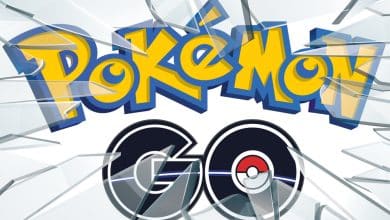Pokemon Go AR Scans Won’t be Available for Players who Submitted Low-Quality AR Scans
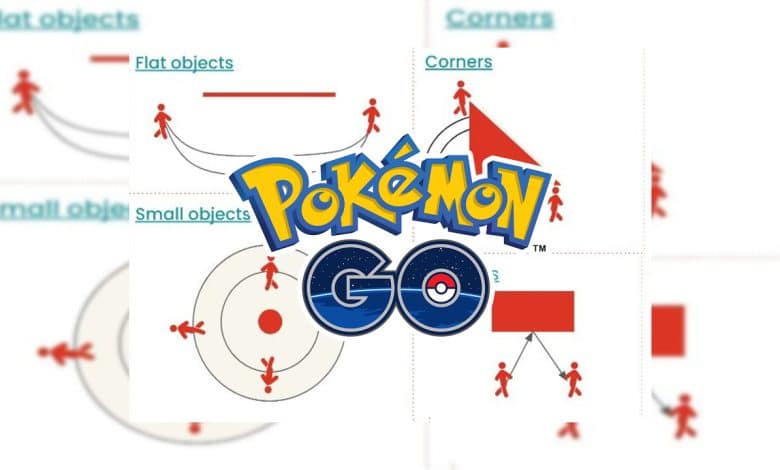
Trainers, Niantic responded regarding the AR scan issues and it looks like players who submitted low-quality scans in the past won’t be able to scan AR scans anymore.
A few days ago, a new AR ban wave shook the Pokemon Go community. Now, Niantic confirmed this is not a ban wave, they are just, how can I say this, in a way blocking players to access this feature? Well, this applies only to those players who have a history of submitting low-quality AR scans.
We'll explain, Dave! We've made some changes to AR Scanning tasks, they won't be available for some Trainers that have a history of submitting low-quality AR scans. For info on high quality scans: https://t.co/RNKCwgGdnP Let us know if you have any other concerns. ^GA
— Niantic Support (@NianticHelp) May 19, 2023
Niantic and Pokemon Go made changes to AR scanning tasks back in February 2023, but there were no reports of players getting banned from the feature until a few days ago. It looks like Niantic and Pokemon Go are very strict about the quality of AR scans, and they will no longer accept low-quality scans.
Trainers, we have made a change to AR Scanning Tasks so that they will no longer be available for some Trainers that have a history of submitting low quality AR scans. To learn more on how to take a high quality AR scan, check out the link below:https://t.co/dhs4hTOxiP
— Niantic Support (@NianticHelp) February 11, 2023
They shared some tips on how to make a high quilty scan, so feel free to check it out here.
Pokemon Go PokeStop Scanning Techniques for High-Quality Scans
- Check the area to be scanned and the surroundings of the PokeStop to determine if there are any obstacles and to select a scanning route. It is necessary to plan the route you intend to use for scanning before starting the procedure
- Make sure your camera is in focus. Keep your phone as close to your side as possible to avoid blurring. Walk around the PokeStop you are scanning instead of standing in one location and moving your phone
- Walk at a slow and natural stroll pace. Move slowly and smoothly during scanning. Sudden changes of direction are a definite no-no. Move slowly and smoothly with your feet on the ground. If you are scanning in a darker setting, it’s even more important to move slowly and smoothly. Move the phone with you while you are moving (think crab walk)
- The PokeStop should always be the focal point. It is important to focus on the PokeStop and capture the full 360° orbit of it. If it is not safe or not possible to get 360° coverage, capture as much as you can
- Vary your distance/angles (0-10m or 0-35ft). It is important that we capture the environment around the PokeStop and have a variety of different scans. It’s important to vary your distance and angles while scanning the PokeStop
While recording, prompts may appear on screen if issues with the quality of your scan are detected (i.e. light is insufficient, movement is too slow).
Video of recommended scanning technique:
A few things to avoid, if possible:
- Scanning while the surroundings are not safe, e.g. in the middle of the road
- Scanning while the PokeStop is too far away (>10m or 35ft) or too big to focus your camera on
- Pointing your phone at very bright objects such as a fluorescent light or the sun
- Scanning while you are casually taking a walk or jogging. It is important to keep the PokeStop as your focal point at all times
- Not moving or moving too fast while scanning.
- Scanning if your phone gets too hot
- Uploading any scans that are not representative of the PokeStop you’re trying to scan
Here are some example movement patterns that can be used to take high-quality scans of different types of PokeStops that provide the most useful information to Niantic’s team:
Make sure to follow the movement patterns, they will help you a lot to get high-quality scans.