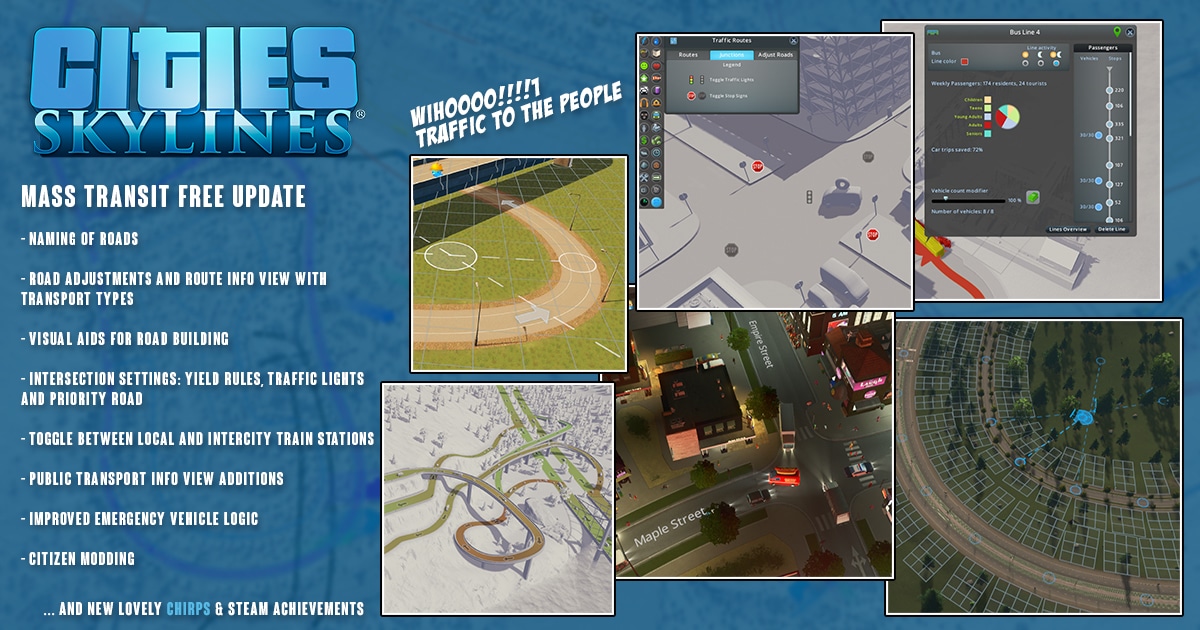Cities: Skylines Patch 1.6.1- f2 Adds Chinese Localization

Colossal Order, the developers of Cities: Skylines announced the new patch 1.6.1- f2 that brings new Chinese localization and a lot of bug fixes. You can find the full patch notes below.
Cities: Skylines is a basic city simulator with a lot of details. In the game, you will have to build water pumps, sewage, a dam to keep the water clean. You will be assigned as a major and you need to keep the citizens happy. You can upgrade the road to six lanes so the traffic will be less busy.
There have been a lot of bugs in the game lately and the developers have tried to fix them all. With the new patch the Map Editor: Ancient Wall description text is placeholder text. Weather radar name overflows in KO and the localization is now updating for all languages.
Here is the list of major patch notes
- Chinese localization added
- Added information about Tank Reservoir stored water in Water info view
- IBuilding modding interface
- Added missing service enumerations to modding API
- Fixed: Mac/Linux: The white News Feed box stays highlighted after a user clicks on it.
- Fixed: Garbage accumulation for International Airport and Cargo Hub is high
- Sub building heights and angles sometimes saved wrong are now fixed
- Fixed: Map Editor: Ancient Wall description text is placeholder text
- Fixed: Asset Editor: Game stops working when creating a new International Airport asset with props
- Superfluous dot sign at the end of By the Dam scenario name in PT and FR are now fixed
- Fixed: Some buildings causing asset editor to crash
- Fixed: Player not being able to place props made with certain templates
- Localization is not refreshed in multiple places when changing languages but now is fixed
- Fixed: An issue causing mods to disappear from content manager
- Fixed: Superfluous dot sign at the end of Helicopter Park name in PL
- Localization is not updating immediately in Asset Editor for all languages now it’s fixed
- Fixed: Multiple disaster reports generated for single disaster cluster
- Fixed: Reloading Theme Editor in the same map theme cause Disaster Probabilities tab issues
- Notification icons are present for sub-buildings in asset editor, also fixed
- Fixed: Weather Radar name overflows in KO
- Fixed: Not updating translation for all policies tooltip text while in district panel
- Player need to click twice on radio panel in order to open it is now fixed
- Fixed: Citizen using evacuation buses need to first exit the Large Emergency Shelter in order to get inside it
- Fixed: Loading a game while meteor strike is occurring result with no explosion SFX
- Waterfront buildings becomes displaced when hit by tsunami also fixed
- Fixed: The after disaster report panel is carried over between saves that both have the same map theme
- Fixed: Player cannot dismiss after disaster report at will
- Lose prompt doesn’t mention which losing condition was met
- Fixed: Sub building button disappearing with certain screen aspect ratios
- Fixed: Garbage piling up in multi-part buildings
- Some citizens are using evacuation route buses like a regular bus line is now fixed
- Fixed: Scenario Editor: The minus key is not registered when trying to enter a negative value for a money trigger.
- Fixed: Advanced Wind Turbine becomes displaced when hit by tsunami
- Asset Editor – The user is able to place intersection assets outside of the asset zone limit is now fixed
- Fixed: Asset Editor – User is unable to load the first saved intersection asset in a new asset editor.
- Fixed: Disaster Risk info view has no Advisor text
- Most Natural Disasters keymappings are missing is now fixed
- Fixed: Early warning for disasters remains with unchanged text during the disaster
- Fixed: Relocating a Shelter causes issues with the current evacuation route.
- Scenario Editor: Users are able to scroll the list of effects without opening the drop-down menu is now fixed
- Fixed: The Chirper birds do not follow the bends in the Chirpynado.
- Fixed: The Tsunami warning message is cut off.
- Disaster severity slider could be hard to understand for a new player at first is now fixed
- Fixed: The Trench Ruins do not get destroyed by disasters.
- Fixed: Asset Editor – Intersections can be placed over each other.
- Disaster reports names can go out of bounds is now fixed
- Fixed: Map Editor: Load Map menu is using the wrong save name
- Fixed: Role and effects of Disaster Response unit was unclear
- UI: The Disaster warning bar slightly grows each time a new disaster hit the city is now fixed