Is Pokemon Go Abusing File System Access? Here is Why You’re Getting “Unsupported Device” Error Message
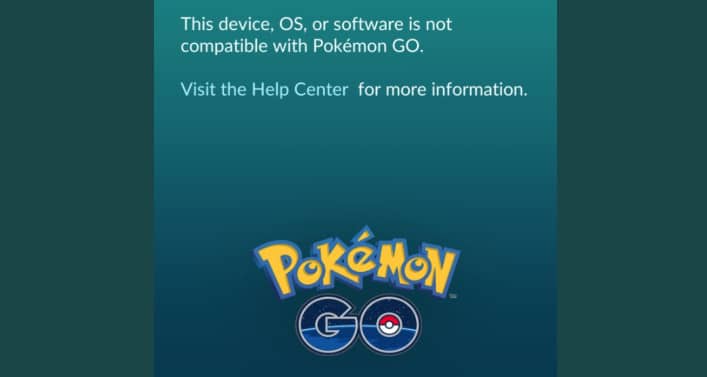
Did it ever occur to you in the past few days, since 0.167.0 version to be more precise, a thing where your app shuts down and it does not allow you to open it up again? Well, do you remember back in 2018, when we posted about Niantic and Pokemon Go having permission (even if it is not approved by you) to read the internal storage on your device? It was with the Magisk folder and now it’s happening again at this very moment, with a TWRP folder.
Back in 2018, according to reports, Niantic and Pokemon Go were abusing the storage read permissions and decided to scan the storage of the devices for any evidence of rooting. Magisk needed to redirect Pokemon Go’s storage to some controlled “sandbox” directories and then prevented it from reading the real internal or external storage.
Maybe this sounds complicated to some of you, so we will put it in the following way: Niantic and Pokemon GO yet again, started digging through your files through the so-named TWRP Folder.
What does this TWRP folder mean?
TeamWin Recovery Project, it’s a custom recovery environment for Android-based systems, allowing for increased functionality over stock recovery, such as the ability to make backups of the whole system, or even installing a custom one – which is e.g. useful for older phone owners wanting a new system. There are tons of legitimate use cases for running TWRP and this is just another ridiculous conclusion that has been made.
Now, if you have this folder on your device, Niantic and Pokemon Go will consider you as a cheater and will not let you download/install the latest Pokemon Go update.
So if you’re getting that incompatible/unsupported message, now you know what’s the reason. So what you should do? Try to delete or rename the TWRP folder, restart the app and login again.
NOTE: The error message might come up randomly during gameplay when the game performs the filesystem scan. It doesn’t have to come up immediately upon login. Tested and verified this with multiple users already, that the folder is the cause.
Thanks to fw85, the person who discovered this problem.






WRONG! EVEN NON-TWRP DEVICES WAS GETTING IT. We believe non-Samsung Galaxy devices was getting this. They was also F*()iNG with their login authentication too.