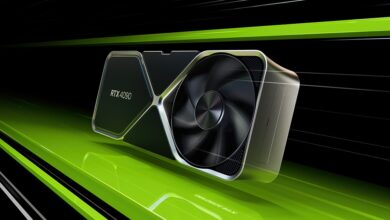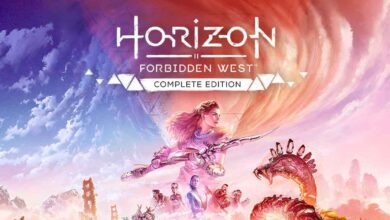Nvidia GeForce 391.35 Game Ready Driver is now available, Optimized for Far Cry 5

Nvidia has released a new 391.35 WHQL driver which further optimizes Far Cry 5. It was about time to receive an update and optimal gameplay experience regarding Far Cry 5, and Nvidia has come up on the second place since AMD has already released a driver optimization for its graphics cards.
As the patch notes say, the driver offers optimal gaming experience for Far Cry 5. Furthermore, it includes multiple tweaks regarding SLI technology and adds profiles for GRIP and WRC 7. Those who have SLI enabled will no longer experience game freezes after performing ALT+TAB minimizes for a couple of times.
This driver includes a couple of bug fixes as well. Players can now import profiles without any difficulties. And one of the most critical factors causing poor game performance when using NVIDIA Freestyle has been removed, which because of a memory leak players have been struggling to find a smooth gameplay.
The 391.35 driver can be downloaded from NVIDIA’s official download page or through GeForce Experience.
Below you can find the full patch notes:
SLI Profile – Added or updated the following SLI profiles:
- GRIP
- WRC7
Driver Fixes
- GeForce 3D Profile Manager tool can’t import profiles. [2076480]
- [GeForce Experience]: Memory leak occurs leading to poor game performance when using NVIDIA Freestyle. [2068039]
- [NVIDIA Control Panel][SLI][Diablo III]: With V-Sync on and SLI enabled, the game freezes after switching windows (ALT+TAB) a few times. [1951584]
- [Notebook]: The driver may fail to initialize the GPU. [200354056]
- and others
Important Open Issues
- [Far Cry 5]: Green flickering occurs in the game when using HDR with non-native resolution.
- To work around, either quit and then restart the game while in the desired resolution, or press [Alt+tab] away from and then back to the game, or press [Alt+Enter] to switch to windowed mode and then back to full-screen mode.
- [NVIDIA TITAN V][G-Sync]: G-Sync displays may go blank when switching between different overclocked memory clocks multiple times. [200361272]
- [SLI][GeForce GTX 780 Ti]: There is no display output when connecting the DisplayPort and two DVI monitors. [1835763]
- [GeForce TITAN (Kepler-based)]: The OS fails after installing the graphics card on a Threadripper-enabled motherboard. [1973303]
- [Pascal GPUs][Gears of War 4]: Blue-screen crash may occur while playing the game. [2008731]
- [GeForce GTX 1080 Ti][Doom]: The game crashes due to the driver reverting to OpenGL 1.1 when HDR is enabled. [2049623]
- and others