PlayStation Network Error Code WS-37398-0, WS-37403-7, WS-116415-8 Trouble Signing in

Update April 27, 2021: It seems like players are not able to sign in again and it shows the same network error code WS-37398-0, WS-37403-7, WS-116415-8.
Update: Servers seem to be up and running again.
Update December 3, 2020: PlayStation Network is down worldwide, and players report seeing the following error codes WS-116415-8 and WS-37398-0. The official site says that all services are up and running and they are currently working with ISPs to manage download traffic.
We are currently investigating the issue and more details will be revealed soon.
Update: The PlayStation Network issue is now fixed and you can now sign in and enjoy playing your favorite game.
Previous Story: PlayStation users are reporting of seeing two error codes, WS-37398-0 and WS-37403-7 when then try to sign in on their PlayStation consoles.
The first issue of this kind was reported nine days ago and Sony fixed the ‘bug’ during the same day.
This time, when you turn on your console (in my case PS4 PRO) and try to open/start to play a game it takes you to an offline mode because of not being signed into PlayStation Network. Well, the interesting thing is that my account was never sign out as a play on the console 24/7 and no one has access to it, and it logs in to PS4 automatically.
I checked the Sign-in option under Account Management and I was logged in. I logged out and the same code, for some WS-37398-0 and some WS-37403-7 popped up. I tried to log in several times but without a positive outcome.
Some users might even get a message that they don’t have a PS Plus when they do, so don’t stress out, this looks like a bug and hopefully, Sony will fix it soon. It seems like there is an issue with PSN and there is no official confirmation yet.
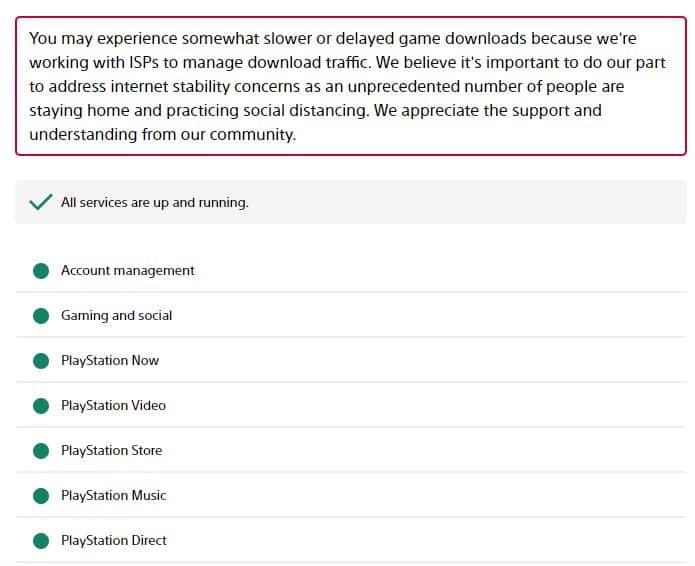
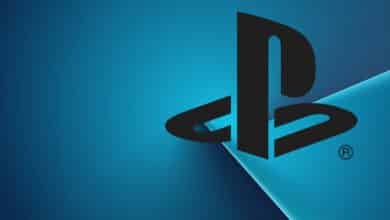



Hello!! My PS4 has just started doing this. How do I fix it what do I do?
Mine did just start to do the same thing
And it’s pissing me off!!
What am I going to do?
Keep calm and do something else.
Yup. Me too
dont know but mines doing the same!
By me the same!!!!
My did f**k PlayStation
same to me
My thing says this too and when I put the password in it does not work I am mad I want it fixed soon
This just happened to me on my ps4 pro ! Error code (ws-37403-7) I’m signed in but can access online
I am also having this difficulty only 6 minutes after this article was posted… hope someone can find a way to fix it.
Help PLZ I am only 10 and my PS4 started doing this 5. Minutes ago after I got home from scholl please help I really like my PS4 and if my Dad thinks its broken he’ll kill me soplease help (by killed i ment he will ground me for a month or 2)
Nothin you can do about it. It’s playstations issues and they are trying to get it back up and running. We all are sitting around waiting on it
It’s a bug darling Sony are trying to fix it so just let your dad know that
Im having the same problem now what do i do
It only happened for one account on my PlayStation
Currently a large outbreak of error code WS-37403-7. Worldwide problems where they cannot sign into there accounts.
This is sooooo bu**s**t, i bought this PS4 and now it’s not letting me use it, “Error Occurred” my a**
The ONE day my kids leave for the day and I did my chores first….AND HERE I AM!
I guess I’ll go do laundry…I am so PO’d at PSN right now. This mother of three wanted to farm for mods and now I’m doing effing chores. Perfect.
But really though, the code I got was the one everyone else is getting ws-37403-7 error occurred. Ran network test, checked the psn plus acct. The error freaked me out a little. Googled the error and followed the figure out what’s going on with PSN link on the psn network tab in settings after running the internet test. Happened after 12:30 pm CST and before…RIGHT NOW. I received an invite to join a 10-year-old and 5-year-old’s chat to play Warframe at approximately 47 minutes ago…whilst doing the vacuuming.
If this doesn’t get resolved soon, I’ll probably die of boredom and adulting and everyone will be miserable because I will make them all the most miserable.
Also, just needed to add, if this is fixed just in time for my husband’s arrival from work so he can play Destiny 2, I am going to seriously ponder divorce…JK. This sucks lol.
USA MIDWEST PSN DOWN ERROR CODE WS-37403-7, APPROXIMATELY 50 MINUTES OR LESS AGO.
How did you “checked the psn plus acct.” if you can’t sign in? Idk about you but I’m completely signed out and I go to sign in on my phone and it just says
Me too!! Mom of two here, and I did my chores, did the shopping, paid the bills, and I JUST wanted an hour of DBD.
i wanted to play dbd also
I have same problem
hi, until now i cannot log in to my account in ps4, it still has error message.
Guys, has it worked for anyone. Mine hasn’t worked and it’s pissing me off.
Im habing the same issuem is this just ps4 pro????? I got a pro and im having this issue. Ps4 pro seems like it has alot of problems which is insane considering its suppose to be an upgrade from the original ps4.
I was just on an hour ago. Logged of of fallout 76 then couldn’t log back on. Restarted the playstation and now I cant sign in.
Hopefully Sony will fix this soon.
How long will this take? I was in the middle of a game!!!
Rip playstation. I took a nap about 2 hours ago and wake up to this. I was in serious panic mode when I woke up as well so thanks for that PSN.
I was actually logged in with my game in the starting log-in screen for a while. During that time, apparently, PSN went down. It was not until I sat down (from doing those chores) to click the X button to go farm some stuffs. I was told that I need a “Name of Game” account in order to pay said game. Insert heart attack. I was then met with no psn, no psn plus, the internet was fine, then ran the troubleshooter that says psn is experiencing issues, then just to be sure I am not in some sick and twisted twilight zone of a h***, I googled it and found your fine site.
i have the same problem with my ps4 standard.
Just got the same error code here I the UK too, not happy!
Just got the same thing happen to me. Can’t play Any game even offline
Was playing COD Modern Warfare earlier and it was like the game had been hacked. Also on the main PS4 screen the PSN icon has a padlock next to it. Does anyone else have the same? How do I get shot of it?
The padlock can normally be fixed if you go into your account management and hit restore licenses. I can’t even get into my account management because of this stupid glitch to attempt to fix this myself.
Cheers mate. You had a problem with online games acting like they have been hacked?
How do u fix it
I’m having the same issue also, what BS is this c’mon Sony smarten up. If this was brought to Sony’s attention 9 days ago ( as the post states) it should’ve been resolved by then!! Reimbursement should be made to those that pay for PS+.
Yea it’s doing that to me right now the error code (WS-37403-7) so that’s very fun. It’s never done this before so I wonder why it’s doing it now. If anyone knows how to fix it plz let me know because this is very messed up and I shouldn’t have to pay for something that I can’t use to be honest I’ll probably sell my PlayStation because this is annoying
I just had it happen to me at 3pm Eastern time. Same code and all games are locked.
The problem is still going on, can’t log in
I can sign into my PSN app on iPhone but on the PS4 I get the error code WS-37403-7 VERY ODD
Now Im scared my PS4 just started making wierd noises
This happened to me but I thought because ,by roommate turned off the circuit breaker … house has electrical problems.
Omg… Playstation, fix your broken a*s servers. We pay for PS consoles, PS plus, PS games, and Wifi. It’s not like you are providing a Free service! Same error code as you all. SMDH
Mine has just come up with a error code cw-37403-7
I have same problem. Just got in from work smh
Got the same problem here tried to play a game could not sign in to my PlayStation network and tried to sign in and sign out but it just had to not let me log in well done Sony love the work your doing I give props
I’m having the same problem
Same issue here
Cost me £39 to call sony .what a rip off
W Polsce to samo kod błędu Ws-37403-7 jedyny wolny dzień zamierzałem pograć w the Division 2 mam nadzieję że szybko to naprawią
My Ps4 Pro is bugged but my son’s regular PS4 is not.
I got orginal but still got the same issue
Is this a way playstation brings up the ps5 as an answer lol cause this s**t cost abit much to be having issues
Omg hurry up i really thought someone hacked my account lmfao but i read what everyone was commenting and i have the same problem
If it starts working someone let me know please
What the f**k is wrong? First COD PS servers were down, now that stupid error pops up, siiiiighbetter fix and do something about it. We didn’t buy PS4 just to get that annoying error.
Strange Thing is that the automatic update of fortnite still works fine
I can’t sign in I’ve tried everything but this is really beginning to p me off because I wanted to play rnd now theres something wrong
I found the issue, Sony dropped an update but it does not show up on your system. Turn your system off, than hold you ps4 power button down until you hear 2 beeps, the first is the normal sound than wait for one more, than it will say connect your controller than scroll down to number 3 system updates. After that there is an update called 6.71 and download it using the internet. After that the error code should go away.
You are fu***ng amazing bro thanks man
Bro that didn’t work at all…
Yes it worked thank you so much man
Mine is bugged right now to but my stepdad and brothers is working fine
That’s why i am trying to sell my PS4 pro and just buy a computer.
You spent money on PS plus and games that costs much more than on PC, and if there are some problems with PSN you can’t play multiplayer . . .
THX Sony i love spend my money every month to not be able to play my games.
I’m having the same problem as everyone else
Jestem wściekły Sony to tragedia przesiadka z Zone był wielki błędem
So has anyone been able to solve the WS- 37403-7 problem
So I did like you said and installed that version and the error is still there…
logogn to: https://id.sonyentertainmentnetwork.com from any computer
then try from the ps4 device
Can u please help me with this error code ws-37403-7 ???
How did you “checked the psn plus acct.” if you can’t sign in? Idk about you but I’m completely signed out and I go to sign in on my phone and it just says that you can’t. Now it’s just going from the sign in screen to the homepage without doing anything. There engineers are already on it and have been but this is wierd.
I thiught i was getting hacked but i am having the same problem as everyone else can you please hurry i want to play
PSN IS NOW UP AND RUNNING!
my playstation 4 got the same error (ws-37398-0). it won’t let me sign in while already sign into. can u fix this error
Yeah well same bs is happening again today!! Wtf sony cmon get yur c*** together already this is nonsense. Better give ppl credit on our yearly memberships if this is gonna occur for days on end.