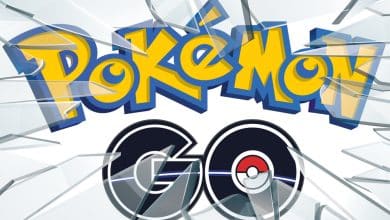News
Pokemon Go and Android Devices That can Use AR+

Android received AR+ and thanks to Google some Pokemon Go Android users will have a chance to experience the next level of augmented reality.
Pokemon Go’s new update 0.123.1 will bring enhanced augmented reality to some Android devices, meaning not everyone will be able to use the AR+ feature.
AR+ allows for a more impressive augmented reality view, seeing Pokemon stay in one place more realistically. Players can also get closer to the Pokemon, and catching them from up close can provide in-game bonuses.
As I mentioned above, this feature will be exclusive to Android devices that support ARCore, so here is the list of devices that support ARCore.
ARCore Supported Devices
- Asus ROG Phone
- Asus Zenfone AR
- Asus Zenfone ARES
- Google Nexus 5X – Requires Android 8.0 or later
- Google Nexus 6P – Requires Android 8.0 or later
- Google Pixel
- Google Pixel XL
- Google Pixel 2
- Google Pixel 2 XL
- Nokia 6 (2018) – Also known as Nokia 6.1
- Nokia 6.1 Plus
- Nokia 7 Plus
- Nokia 8 – Requires Android 8.0 or later
- Nokia 8 Sirocco
- Honor 10
- Huawei Nova 3
- Huawei Nova 3i
- Huawei P20
- Huawei P20 Pro
- Huawei Porsche Design Mate RS
- Huawei Mate 20 Lite
- LG G6 – Requires Android 8.0 or later
- LG G7 ThinQ
- LG Q6
- LG Q8
- LG V30 – Requires Android 8.0 or later
- LG V30+ – Requires Android 8.0 or later
- LG V30+ JoJo – Requires Android 8.0 or later
- LG V35 ThinQ
- Moto G5S Plus
- Moto G6
- Moto G6 Plus
- Moto X4 – Requires Android 8.0 or later
- Moto Z2 Force
- Moto Z3
- Moto Z3 Play
- OnePlus 3T – Requires Android 8.0 or later
- OnePlus 5
- OnePlus 5T
- OnePlus 6
- Samsung Galaxy A5 (2017)
- Samsung Galaxy A6 (2018)
- Samsung Galaxy A7 (2017)
- Samsung Galaxy A8 (2018)
- Samsung Galaxy A8+ (2018)
- Samsung Galaxy Note 8
- Samsung Galaxy Note 9
- Samsung Galaxy S7
- Samsung Galaxy S7 Edge
- Samsung Galaxy S8
- Samsung Galaxy S8+
- Samsung Galaxy S9
- Samsung Galaxy S9+
- Samsung Galaxy Tab S3
- Samsung Galaxy Tab S4
- Sony Xperia XZ Premium – Requires Android 8.0 or later
- Sony Xperia XZ1 – Requires Android 8.0 or later
- Sony Xperia XZ1 Compact – Requires Android 8.0 or later
- Sony Xperia XZ2 – Requires Android 8.0 or later with software update after Aug 2018 (security patch level 2018-08-05 or later)
- Sony Xperia XZ2 Compact – Requires Android 8.0 or later with software update after Aug 2018 (security patch level 2018-08-05 or later)
- Sony Xperia XZ2 Premium – Requires Android 8.0 or later with software update after Aug 2018 (security patch level 2018-08-05 or later)
- Vivo NEX A
- Vivo NEX S
- Xiaomi Mi 8
- Xiaomi Mi 8 SE
- Xiaomi Mi Mix 2S
- Xiaomi Pocophone F1
Tips for AR+ mode
- When it’s too dark, the camera may not see all the details. Move to a well-lit area if Pokemon Go has trouble detecting your real-world environment.
- Point your device at an area with an open flat surface. Avoid areas with obstructions or uneven surfaces.
- When detecting your environment, slowly move your camera across your surroundings. Avoid fast or shaky movements.