Pokemon Go Crashed over 50 Times in the First Two Weeks of May 2020
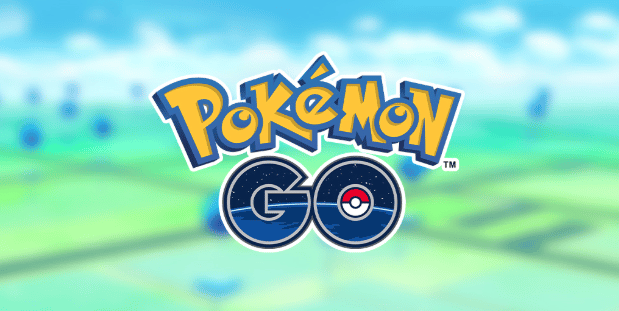
When the codes are in the “right place,” Pokemon Go is a magical world. It seems like every update that comes to the game, brings new bugs, issues, and many other problems.
The game can sometimes crash, freeze, or even have some text problems that do require fixing. There has been an instance where an update is being released and after installing it, the app crashes over and over. Sometimes a restart of the app or even rebooting your phone can help.
A Reddit user, BossHogGA said that this is the first time for the app to be this unstable. He also said that this month only, the app crashed more than 50 times on iOS.
He decided to share a screenshot from Xcode, which shows that there are a lot of problems in the app.
According to other reports, the reason why the app crashes constantly is because of the Adventure Sync. Our advice is to turn this feature off. This is just temporary, but we hope that Niantic will fix this problem as soon as possible.
Do you have the same problem and how often do you encounter some kind of a problem in the app?
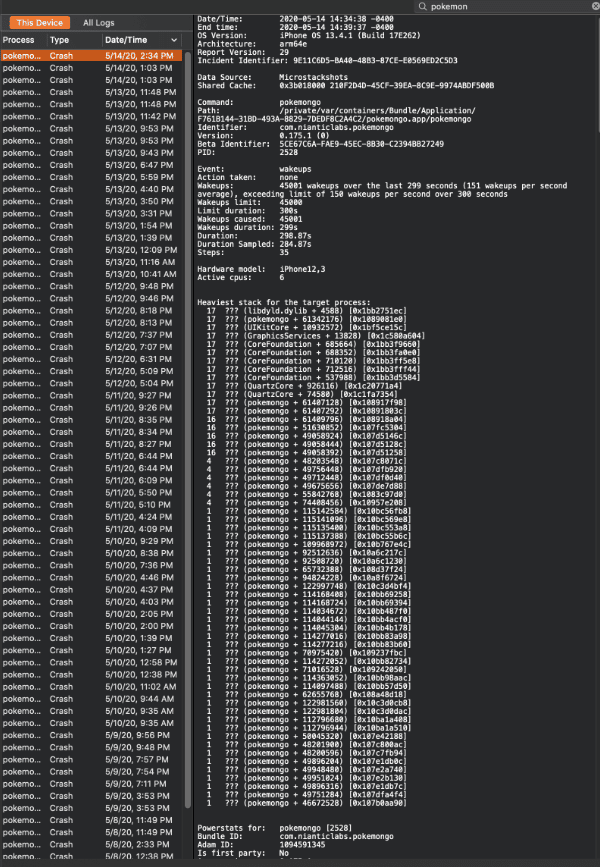






Well after the Last Monday update the app crashes 50 times per day. You can not even open items, friends etc. Let alone battle or raid. I have IOS as well and it was always crashing reguarly but you could play. Now I can say ut is impossible!
Yeah, what MN said. I am also on iOS. I crash at least 50 times a day. Opening a gym, crash. Trying to berry someone in a gym, crash.. Trying to spin a pokestop or gym, crash. Before it was unavailable, try to battle and crash. Open my inventory or pokemon list, crash. Try to level a pokemon, crash. Send a friend a gift, crash. Open most menus, crash. I don’t think there is one thing in the game that hasn’t made me crash the past 2 months. Catching a pokemon is about the only thing, instead it might glitch out and I have to restart the game anyway.
I tried turning off adventure sync and restarted my phone. Did absolutely nothing to stop the crashes. I’m super tired of this BS.
Have been playing since the game started. Now it crashes with everything I try to do except catch a pokemon. Have tried everything to fix it. Uninstalled and reinstalled turned off adventure sync. Nothing works. Does anyone know how to keep playing.
It keeps crashing on my end and I have an IOS device. I’ve installed and reinstalled it, and even cleared up my space. I hope niantic does something about this fast
Please help me I cant turn off adventure sync because my app keeps crashing at the spinning pokeball icon
Same for me. The number 1 thing that will cause it to crash every single time is purchasing coins. The payment will go through but then freezes. I have to redownload the app to go any further, but the coins are always there when I’m back. The sucky part is that I’m usually trying to catch a rare pokemon and I want to buy coins to purchase more balls cuz I’m out. Redownloading the app makes the pokemon disappear. SUPER annoying.
I haven been able to play the game for the last six months. Pointless as every time I try to play it, it reboots. I hear you say it’s to do with adventure sync, but how are we meant to change the options if it crashes in the loading screen?