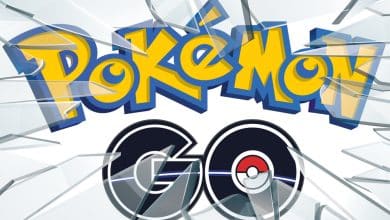News
Pokemon Go Search Functions and Search Operators Guide

This report is written by a Redditor named coldstar on the official SilphRoad Reddit. Coldstar has made a mobile-friendly guide with all Pokemon search functions and search operators. I hope you will find this useful as much as I did.
Can Evolve:
- Searching for “evolve” returns Pokemon that you have enough candy and evolution items to evolve.
Defender:
- Searching for “defender” returns Pokemon currently defending a Gym.
Legendary:
- Searching for “legendary” returns Legendary Pokemon.
Species Name (ex. Squirtle):
- Returns all Pokemon of the given species.
Pokemon Nickname (ex. McSpicy):
- Returns all Pokemon with the given nickname.
Pokedex Number (ex. 5):
- Returns all Pokemon with the given Pokedex number. Accepts ranges such as “152-250”. “-9” will return Pokemon with Pokedex numbers 9 or below. “9-” will return Pokemon with Pokedex numbers 9 or above.
Pokemon Type (ex. ghost):
- Returns all Pokemon of the given type.
Moveset (ex. @solar beam):
- Returns all Pokemon with the given move.
Moveset (Type) (ex. @water):
- Returns all Pokemon with a move of the given type.
CP (ex. cp550):
- Returns Pokemon with the given CP. Accepts ranges such as “cp50-100”. “cp-2000” will return Pokemon with CP values 2000 or below. “cp2000-” will return Pokemon with CP values 2000 or above.
HP (ex. hp55):
- Returns Pokemon with the given HP. Ignores whether Pokemon are hurt or fainted. Accepts ranges such as “hp100-200”. “hp-50” will return Pokemon with HP values 50 or below. “hp50-” will return Pokemon with HP values 50 or above.
SEARCH OPERATORS:
- Starting a search for a Pokemon species or nickname with a plus sign (“+”) will return results for that Pokemon plus any other Pokemon in that evolutionary line. Only works at the very start of the search string and applies to all terms in the search.
- Trainers can combine multiple search terms together using commas (“,”), colons (“;”) and semicolons (“;”). This acts as an “or” statement, returning results that match any of the terms.
- You can combine multiple search terms together using ampersands (“&”) or vertical bars (“|”). This acts as an “and” statement, returning results that match all of the terms.
Thanks to coldstar, things are much easier now!