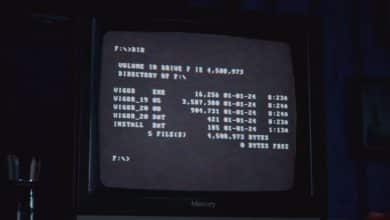Arma Reforger June 1st Update Addresses Crash and Disconnection Issues
Arma Reforger 0.9.5.61 should be rather classified as Major update considering the bunch of issues addressed.

Arma Reforger, the game that’s supposed to be the foundation and path to Arma 4, is getting new updates for both PC and Xbox platforms. Throughout the previous week, Bohemia Interactive promised that it was working on crash-related and disconnection issues. On Wednesday, Bohemia Interactive announced a new update for Arma Reforger, titled 0.9.5.61. Even if today’s update is addressed as minor, it definitely seems to me like a major update considering the current state of the game.
Today’s update is intended for both PC and Xbox, with the PC version coming later today, while the Xbox version will arrive a day after. The update is titled 0.9.5.61, and it will hold servers hostage mostly until 15:00. Judging by the patch notes, there are plenty of crash and disconnection-related issues, which is exactly what the community was asking from Bohemia Interactive.
While the maintenance is still ongoing, we cannot test the update just yet, but we’re pretty sure that it should eliminate the disconnection issues, at least to a large extent. Just a heads up:
- The Steam version will be updated on Wednesday 1st of June. There will be downtime of the servers between 12:00 – 15:00 CEST.
- The Xbox version will be updated on Thursday 2nd of June. There will be downtime of the servers between 12:00 – 15:00 CEST.
IMPORTANT: If Steam does not prompt you to download the latest update, make sure you go do the following steps:
- Go to the Steam Library
- right-click Arma Reforger
- click Properties
- click Local Files
- click Verify Integrity of Game Files
The complete patch notes for this Arma Reforger June 1st update can be found below:
Arma Reforger 0.9.5.61 changelog
Game
- Fixed: Rendering artifacts related to shadow cascades
- Added: Smaller Conflict scenarios available in the Play and Scenarios menus
- Fixed: AI in Idle behavior was not checking its surroundings and now does
- Fixed: Explosives containers in Conflict would contain regular items instead
- Fixed: Changed the faulty background in the PlayerTile groups layouts
- Fixed: Magazines would stay attached to hands when a reload was interrupted by the equip action
- Fixed: Crash in inventory when dropping a vehicle inside a turret
- Tweaked: Ural upshift RPM increased to 1250
- Added: Option to change the gamepad Y-axis orientation
- Fixed: Potential character teleport under the surface when exiting a flipped vehicle
- Tweaked: AI perception at night
- Fixed: Mouse aiming of turrets became unreliable with high FPS
- Tweaked: Collisions and destruction of certain small props, walls and environmental objects
- Fixed: Steam platform saves are now gracefully freed
- Fixed: Potential crash when closing Game Master mode
- Fixed: The vicinity would not get refreshed when proxy clients manipulate items inside a storage hierarchy
- Fixed: Skipped paths in the climbing test for valid climb-over points (climbing through a window)
- Fixed: Suppressing sprint when going into ADS with binoculars or another gadget
- Fixed: Potential crash on exit related to UI
- Fixed: Collision of cars with gate bars could sink the cars under the terrain
- Fixed: Characters killed (or players disconnected) while inside a vehicle could end up stuck next to the vehicle or sitting on the road
- Fixed: Improved door contact detection
- Fixed: Item gestures would not be possible with the character in a throwing stance
- Fixed: Weapon equip actions are now checking the availability of gestures to prevent delayed pickups
- Fixed: Binding keys can now be cancelled by pressing the Escape key
- Fixed: Equipping a weapon could potentially crash the game
- Fixed: Changing the model of an animated items could potentially crash the game
- Fixed: Radios would not be returned to the radio pool on disconnecting
- Fixed: Players could get stuck during the Tutorial scenario when building a bunker
- Changed: When a player gets banned, the duration of the ban is displayed to them
- Tweaked: Localization strings and phrasing
Xbox
- Fixed: Password entry on the virtual keyboard
- Changed: TV audio is no longer muted when headphones are plugged into the controller
Multiplayer
- Changed: Improved the ACK system to reduce resend rates and bandwidth spikes when the server streams a new map regions to players
- Fixed: Clients are now handling disconnection from the server during a world reload
- Tweaked: Optimized the transfer of fire action in turrets
- Hotfixed: Graceful return from an online session to the main menu on resuming from being suspended
- Fixed: Sanitized ServerCommandHandler in case the player is no longer available
- Fixed: Improved the network frames acknowledgement mechanism
- Fixed: Network streaming or disconnecting could potentially crash the game
- Changed: Animation data from owners (rather than the server, as it previously was) is now played on proxies by default (this can be disabled by -noForwardOwnerAnimations on the server)
- Tweaked: Improved smoothness of characters in multiplayer
Rendering
- Hotfixed: Rendering artifacts visible on some surfaces when using scopes or the inventory
- Hotfixed: Building interiors going suddenly pitch black
- Fixed: Clutter not being removed by decals
- Fixed: Flickering clutter when removed by decals and flickering decals
Enfusion
- Fixed: An incorrect sub-scene name could be shown in the scene tree
- Changed: BattlEye is now always loaded from the game installation folder
Workbench
- Tweaked: Height resampling is default now when importing a height map in World Editor
- Fixed: RDB cache showing files not present in an addon
- Added: The current backend environment is shown in the status bar now
- Fixed: World Editor – Crash when trying to save a world into a read-only folder
- Fixed: Ignoring “Armature” bones from Blender
- Changed: Forbidden use of Workbench as a replication client
- Tweaked: World Editor – Better default camera position
- Fixed: World Editor – Crash when displaying an entity’s context menu
- Fixed: Changing properties of DecoratorEntity in Behavior Editor could crash Workbench
Backend
- Fixed: Crashing for some people when they are manipulating the server browser
- Removed: Local rating update in Workshop
- Changed: Backend – Dedicated Server shutdown invoked in 3 seconds, after a heartbeat fails 3 times
- Tweaked: Manifests of old addons are now properly removed when updating
- Fixed: Backend – When room registration fails, a server now properly shuts down
- Fixed: Sometimes servers would not be visible in the server browser after disconnecting
- Changed: Improved error reporting of service-related issues