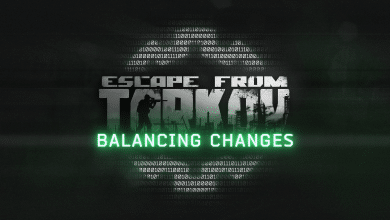Escape From Tarkov v0.13.5 Patch Notes

Battlestate Games has dropped the patch notes for the 0.13.5 update. The installation of the patch and the wipe has already begun. The maintenance period is supposed to last for 6 hours.
One of the exciting additions in this update is Kaban (New Boss) and the Streets of Tarkov expansion. Formerly a businessman who dabbled in illegal activities, he’s grown his gang in Tarkov. What’s notable about Kaban is his massive stature, which enables him to wield heavy machine guns effortlessly but also limits his mobility.
UPDATE: In the wake of the wipe, I am personally hosting a Tarkov giveaway on Twitter. I’m giving away 8 standard edition copies of Escape from Tarkov to 8 fortunate players. To participate, all you need to do is follow our Twitter handle and retweet the giveaway announcement.
Now let’s take a look at the patch notes below:
Escape From Tarkov 0.13.5 Patch Notes
Streets of Tarkov expansion
Kaban
Added new boss Kaban. He once had a small legal business in Tarkov, but was not afraid to use criminal methods of money acquisition. After the general evacuation he remained in the city, and his gang has grown.
His size allows him to fire various heavy machine guns without resting the gun, but at the same time Kaban cannot afford to be mobile and therefore either stays in position or moves slowly from point to point during combat. He has a large number of well-armed guards, some of whom are former military men who have organized a strong defense for him.
The boss dwells in the area of the car repair shop on “Streets of Tarkov”. The area is heavily defended, entrances are fortified with stationary machine guns and AGS, the paths are mined, and there are snipers on the roof of the car service center.
Kaban uses a custom rig to store machine gun boxes, wears body armor under his clothes, and has unquestionable authority among his guards. Scavs nearby help the boss with defense and will engage in combat for Kaban.
Kit presets
- Added the ability to save a gear preset and quickly equip it. The player can name the preset, select the one he wants to equip, see its contents, weight, and compare it with other equipment sets;
- The screen of the selected equipment set is divided into two tabs:
- “Equipment” which will display all available gear slots;
- “Pouches” which displays the contents of the rigs, pockets, backpack and secured container;
- The selected equipment set is assembled from matching items in the player’s stash. If the player does not have enough items in the stash to assemble the kit, the missing items can be purchased from merchants/the flea market;
- After character creation, 15 basic sets of equipment are available to the player;
- The player can create up to 50 custom gear sets.
Random container spawn
Containers will now spawn at random points. The number of spawn points for containers has been increased on all locations.
Large wooden crates, some TerraGroup crates, large cash registers and file cabinets will now always spawn at their respective locations.
Sidearm quick swap
When the holstered weapon hotkey is pressed twice (key 1 by default), the character will swap weapons quicker. This action consumes arm stamina, and if it is insufficient, the weapon equipped in the hands will tremble. Upon training weapon mastering and corresponding with the weapon type skill the amount of arm stamina consumed on quick swapping will decrease, and the speed of action will increase.
Improvements to peaceful behavior of bots
- Added routes for looting containers by Scavs on the “Streets of Tarkov” location;
- The barrel of the bots’ weapons oscillates up and down slightly during peaceful walking. Peaceful routes of bots now have slight deviations from a straight line between points, mimicking the player’s movement. During combat or in case of danger, bots return to “ready” mode;
- Reduced reloading speed of low difficulty bots;
- Bots can no longer rotate instantly. Now, to rotate by a significant angle while prone, the bot assumes a sitting position and continues firing;
- Bots now search corpses and take weapons, rigs, backpacks, whatever contents they like from them. If a bot has a backpack and a rig, it will drop the backpack and rig next to the corpse. Contents taken by bots are not refundable by insurance;
- Bots can share an item with a player playing as a scav by calling out to them;
- Improved visibility of bots at dusk. Now it corresponds more correctly to the change of light level. Flashlight still gives better visibility at this time of day;
- Corrected spawn time when playing as a scav on all maps.
Bot groups
The AI scav groups system has been improved. Now a group of scavs that will operate as a team will spawn at a certain chance. They are going to be better organized in combat and are essentially small gangs.
Commands to bots
When playing as scav, new commands to bots are available to the player. The chance that a bot will execute a command depends on its reputation with the Fence. All commands have a cooldown.
- “Help”. When this command is used, all bots with a certain chance and in a significant radius will go to the player and engage in combat with the enemy on;
- “Spread out”. With a certain chance the bots in the reasonable radius will take cover and spread out over the area;
- “Take cover”. With a certain chance, the bot next to the player will take the nearest cover;
- “Quiet.” With a certain chance, the bots in the reasonable radius will stop talking and start listening;
- “Stop”. With a certain chance, the bot next to the player will stop for a short time, look at the player, and then continue moving;
- Now the command “Follow” when playing as scav can be given not only with a gesture, but also with the phrase “Follow me”.
QoL
- The user interface of the trade, quests, and Ragman services screens has been redesigned;
- The player can now quickly equip or replace an item with any of the available items in the stash via a drop-down menu by clicking on character slot;
- The FPS meter no longer overlaps the raid timer;
- Double-clicking on consumables automatically uses the item. In terms of functionality, double-clicking is similar to the “Use” option in the context menu of the item;
- You can turn on the tactical device or helmet-mounted lights by pressing the H key. You can switch the modes of tactical devices by pressing the CTRL + H key combination;
- The list of available mods for OpsCore helmet rails as well as 6B47 helmet has been expanded;
- When holding the 4-0 hotkeys when using the first aid kit and other medical supplies, a drop-down list of body parts to treat will now appear. When using the first aid kit, the list shows all of the character’s wounds. When using other medical items, only those body parts that can be healed with the item are shown. To activate it, you need to set the hotkey mode to “release”;
- Added new images to the loading screens.
Gun Stand
A new module “Weapon Stand” has been added to the Hideout. The stand has 3 levels of pumping. Each level can hold a certain number of weapons (Level 1 – 108 cells, Level 2 – 132 cells, Level 3 – 182 cells.) Only weapons with all critical components can be placed on the shelves of the Weapon Stand.
A quick sale of scav’s gear
A “Sell Equipment” button has been added to scav’s gear transfer screen. The player can sell all the equipment he has after extracting as a scav, including currency that Fence doesn’t normally buy.
Improved display of the crafting process
- Added animation and a color indication to the icon of the module where the crafting is in progress;
- Finished craft is now displayed first in the module list;
- Clicking on the complete craft counter takes you to the module that has a ready for pickup item.
Graphics and performance
- The visual effect of anesthetic has been changed;
- New technology of fog rendering has been implemented on Streets of Tarkov;
- Added a new culling system to the Lighthouse location;
- Improved the culling system on Streets of Tarkov, increased the accuracy and performance of the system;
- Optimization of resource consumption by the sound system.
Weapons and equipment
Added:
- SVT-40 and AVT-40 rifles;
- AK-12 assault rifle;
- PKM and PKP light machine guns;
- Ryzhy’s sawed off;
- PM and PB pistols have been updated.
New ammo:
- .300 Blackout CBJ;
- 12/70 Piranha;
- 4.6x30mm JSP SX;
- 7.62x39mm FMJ;
- 7.62x39mm SP;
- 7.62x39mm PP gzh;
- 7.62x54mm R FMJ;
- 7.62x54mm R HP BT;
- 7.62x54mm R SP BT;
- 9x19mm FMJ M882.
Added a number of new weapon modifications, equipment models.
Balance changes
- Various balancing changes to the characteristics of the ammo;
- Various balancing of trade changes;
- Various balancing changes to crafts.
Adjusted resizing for the following mods
- JP Enterprises Flat-Top 30mm ring scope mount;
- Recknagel Era-Tac 30mm ring scope mount;
- Recknagel Era-Tac 34mm ring scope mount;
- Nightforce Magmount 34mm ring scope mount with Ruggedized Accessory Platform;
- Burris AR-P.E.P.R. 30mm ring scope mount;
- Steyr AUG 5.56×45 42-round magazine;
- STANAG magazine receiver for HK G36;
- HK G36 STANAG magwell;
- VPO-101 “Vepr-Hunter” stock;
- VPO-101 “Vepr-Hunter” SVD-style stock.
Balancing changes to quests
Adjusted quests:
- The Huntsman Path – Trophy;
- The Huntsman Path – Sellout;
- The Huntsman Path – Woods Keeper;
- Hunting Trip;
- Tourists;
- Psycho Sniper;
- A Shooter Born in Heaven;
- The Tarkov Shooter – Part 8;
- Capturing Outposts;
- The Stylish One;
- Farming – Part 4;
- Grenadier;
- Crisis;
- Insomnia;
- Sew it Good – Part 3;
- Test Drive – Part 1.
Shooting range
Reduced requirements for building a level one module, new requirements:
- Lighting: 1 level;
- Rubles: 20,000;
- Nuts: 1 pcs;
- Bolts: 1 pcs;
- Metal spare parts: 1 pc.
Defective Wall
New conditions for the module construction:
- Medblock: Level 1;
- Water collector: 1 level.
Gym
Added new conditions for module construction:
- Lighting: level 2;
- Ventilation: level 2.
Corrections
- Fixed the problem of the client hanging after pressing the “back” button upon reconnect;
- Fixed incorrect display of player’s hands when using stationary weapons;
- Fixed bugs causing soft-locks when using underbarrel grenade launchers;
- Fixed missing sounds of grenade explosion thrown by bot in some cases;
- Fixed incorrect positions of Zryachiy and his guards at the raid start;
- Fixed a number of visual artifacts on Streets of Tarkov location;
- Fixed a number of visual artifacts in Hideout;
- Fixed incorrect calculation of target visibility through bushes and trees for bots;
- Fixed visual artifacts in optics on Interchange;
- Fixed unnatural viewing angle when going in/out of aiming with the “Berserk” perk (with the elite skill “Stress Resistance”);
- Fixed errors when using flashlights, IR flashlights, NV and thermal imagers;
- Fixed bugs that in some cases caused locations to take longer to load;
- Fixed the lack of sound when firing the RSP-30;
- Fixed lack of container looting sound in third-person.