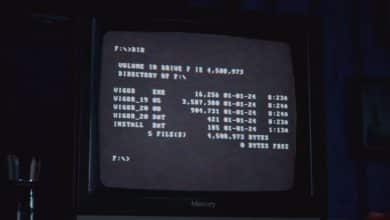Video Game Updates & Patch Notes
Arma Reforger 1.0.0.70 Patch Notes

Bohemia Interactive’s latest Arma Reforger update introduces several changes and fixes to enhance the player experience. The update was released today, and you can find its full changelog below.
Arma Reforger Changelog 1.0.0.70
Game
- Added: BTR-70 can be set on fire when ammo storage, engines, or fuel tanks are hit with penetrating ammo. Ammo storages are located above the second axle and below the turret, where the ammo boxes can be seen inside the cargo compartment. Engines are located above the fourth axle. Fuel tanks are located in the back.
- Changed: Tweaked flammability of vehicles and increased incendiary damage of M433 UGL, M72A3, and PG7VM. Decreased incendiary damage of tracer bullets
- Changed: Limbs that are being bandaged already can no longer be treated by other characters
- Tweaked: Garbage system configuration (configurable via Gamemode property) now allows for finer control of only destroyed checks.
- Fixed: Weapon Safety in Inspection mode could get stuck
- Fixed: Character was sometimes falling straight down from a flying helicopter.
- Fixed: Turret weapons will no longer fire if the player presses the fire button to put away gadgets like Compass
- Fixed: Saved loadout preview doesn’t show body parts
- Fixed: Saved loadout preview doesn’t show weapons
- Fixed: Inspection now works on attachments and grenade launchers
- Fixed: Sometimes weapons get dropped 5m away from the player
- Fixed: A bug where damage states would sometimes not sync when adding/removing DOT
Controls
- Fixed: Toggle focus was not working inside vehicles
- Fixed: Gamepad – Radial menu gamepad deselection delay was not working
Modding
- Added: Damage – API for exclude list for explosions and their damage
Playable Content
- Changed: Conflict – Defending radio towers within enemy radio range now also triggers defender rewards
Stability
- Fixed: Crash when streaming in characters
Visuals
- Changed: Light portal offset parameter now explicitly controls projection texture
- Fixed: Missing clutter on AMD Radeon cards post 23.9.1 driver
- Fixed: Light portals being too bright
- Fixed: Light portal froxel clipping
- Fixed: Light portals not being present on Xbox
- Fixed: Flickering light portals caused by improper order of subscene traversal
- Removed: Light portal pitch control and fade-in range
Known Issues
Game
- Supply amount on bases is 0 after loading session save
- Players are unable to change stance after getting dragged from the vehicles when they are unconscious
- Getting into an unconscious state while leaving the vehicle can lead to player desync
- Players sometimes cannot join already existing groups on the server after they connect
- Persistent Sprint and Aiming Down Sights controls do not register properly when using a controller
- Characters in the turrets sometimes start drifting away creating a surrealistic portrait of a man with really long arms holding a turret
- The base will sometimes show the supply count in a decimal number
- Some items in the inventory can look blurry and have a low poly texture
- UI in the vehicle or the turret can be hard to see
- Composition holograms completely blind players when they are building structures with a shovel
- FidelityFX Super Resolution reset after changing the Quality preset
- Moving items in the inventory while using Arsenal will consume these items
- Players that die with the shovel equipped will see the composition holograms even without it
- The supply amount in build mode does not update correctly
- AIs will continue firing in the same direction from turrets if they fall unconscious
- Some fortifications are getting deleted on the server after placement
- Building previews are rarely visible for players without shovel equipped
- Players sometimes see only the disassemble action on recently placed composition
- The backpack is not visible in inventory after being equipped
- AI aims slowly with turrets
- Exiting flipped vehicles can place character under the ground
- Pointing a finger and opening the map at the same time gets the player stuck in the map
- Falling uncon while looking at the map will block the player from doing anything
Game Master
- Players getting killed by GM are punished for suicide
- Deleting all dead bodies and destroyed vehicles with the GM can lead to the kick of all GMs from the server
- Workaround: Delete entities in smaller batches
- Players leaving GM on a populated server have a higher chance of being kicked from the server
Warnings
- Progress is not indicated when processing downloaded data.
- Server performance can be greatly reduced when replicating a high number of characters (players + AIs), and this issue becomes more prominent with increased limits, making it difficult to handle 128 players and 200+ AIs.
- Playing Everon Conflict with 128 players is not recommended, while Arland might be more feasible due to its smaller size and fewer AI spawns. Pure PvP without AIs could be a potential alternative for larger player counts.