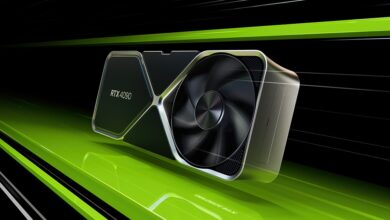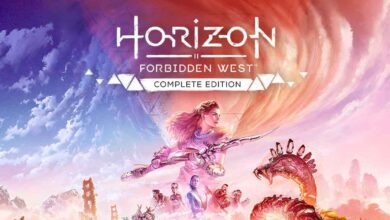Nvidia Driver 466.27 Adds Support for Metro Exodus PC Enhanced Edition

Nvidia has just released a brand new Driver update 466.27 that adds support for Metro Exodus PC Enhanced Edition, which adds additional ray-traced effects and Nvidia DLSS 2.0. Shortly after the game received a release date announcement, Nvidia has followed and escorted it properly.
This Nvidia Driver update also adds support for DirectX 12 Agility SDK and tackles some other game-related issues. Rainbow Six Siege has received some NVIDIA Reflex tweaks due to performance-related issues and should no longer have the same problems as before. Games on HDMI 2.1 monitors should no longer be capped due to a bug, even when Vertical Sync is set to off.
For the complete 466.27 changelog, make sure you check below:
New Features and Other Changes
- Added support for DirectX 12 Agility SDK.
- This driver updates the hash limiter for the GeForce RTX 3060 12GB and is required for product shipped starting mid-May
Game Ready Driver Fixes (For full list of fixes please check out release notes)
- [NVIDIA Reflex][Rainbow Six Siege]: Fixed a number of performance related issues related to NVIDIA Reflex and Rainbow Six Siege.
- [HDMI 2.1:] In-game FPS may be capped to the display refresh rate when “Vertical sync” is set to Off [3285334].
- [Rigid Gems][Prepar3D]: The applications may crash or fail to launch.[3285067/3286874]
Game Ready Driver Important Open Issues (For full list of open issues please check out release notes)
- Yellow bang with Error Code 10 appears by the NVIDIA Platform Controllers and Framework Properties in Device Manager after Express or Custom driver installation without reboot.[200716134]
- Reboot the system to clear the error, otherwise Dynamic Boost cannot be enabled.
- [Mortal Shell]: Unusual increase in the brightness occurs when Shadow Quality is set to Low or Medium. [200724762]
- To work around, set the Shadow Quality to High or Ultra.
- [Call of Duty: Black Ops Cold War]: The game may crash on GeForce GTX 10 series GPUs. [200719668]
- [World of Warcraft: Shadowlands]: Random flicker may occur in certain locations in the game [3206341]
- [Batman Arkham Knight]: The game crashes when turbulence smoke is enabled. [3202250]
- [Steam VR game]: Stuttering and lagging occur upon launching a game while any GPU hardware monitoring tool is running in the background. [3152190]
- [YouTube]: Video playback stutters while scrolling down the YouTube page. [3129705]
Last but not least, always make sure you update the drivers through GeForce Experience for the simplicity, but if you’re having issues, you can download the driver through the official Download Page.