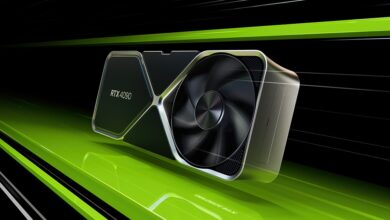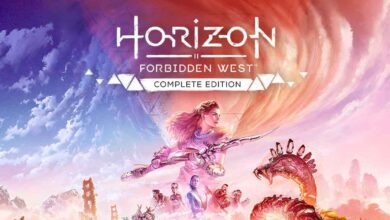Nvidia Driver 496.13 Provides Support for Back 4 Blood

Nvidia has released a new driver update for its GPUs. Nvidia’s Driver 496.13 adds support for Back 4 Blood while also addressing a couple of known bugs and issues. The driver is already available to download. It adds a custom Shader Cache Size control option that allows users to set the maximum amount of disk space for storing shader compiles.
The company has also noted that this driver does not support Kepler GPU, and all of them can be found below. The list of GPUs based on Kepler Architecture from the rows of Nvidia are as follows:
- NVIDIA GeForce GTX TITAN Z
- NVIDIA GeForce GTX TITAN Black
- NVIDIA GeForce GTX TITAN
- NVIDIA GeForce GTX 780 Ti
- NVIDIA GeForce GTX 780
- NVIDIA GeForce GTX 770
- NVIDIA GeForce GTX 760 Ti
- NVIDIA GeForce GTX 760
- NVIDIA GeForce GTX 760 (192-bit)
- NVIDIA GeForce GTX 760 Ti OEM
- NVIDIA GeForce GT 740
- NVIDIA GeForce GT 730
- NVIDIA GeForce GT 720
- NVIDIA GeForce GT 710
- NVIDIA GeForce GTX 690
- NVIDIA GeForce GTX 680
- NVIDIA GeForce GTX 670
- NVIDIA GeForce GTX 660 Ti
- NVIDIA GeForce GTX 660
- NVIDIA GeForce GTX 650 Ti Boost
- NVIDIA GeForce GTX 650 Ti
- NVIDIA GeForce GTX 650
- NVIDIA GeForce GTX 645
- NVIDIA GeForce GT 640
- NVIDIA GeForce GT 635
- NVIDIA GeForce GT 630
For the full changelog of driver 496.13, you can check the list below.
Nvidia Driver 496.13 Changelog
Game Ready – This new Game Ready Driver supports Back 4 Blood, which utilizes NVIDIA DLSS to boost performance by up to 46% at 4K. In addition, this new Game Ready Driver offers support for the latest new titles and updates, including the launch of the Crysis Remastered Trilogy and Baldur’s Gate 3, which utilize NVIDIA DLSS, as well as DLSS updates to Rise of the Tomb Raider, Shadow of the Tomb Raider, and Chivalry 2. Additionally, this release provides optimal support for The Riftbreaker and Sword and Fairy 7.
What’s New in Release 495
- NVIDIA Control Panel > Manage 3D Settings
- Added Shader Cache Size control to set the maximum amount of disk space to use for storing shader compiles.
- Vertical Sync options for Optimus notebook GPUs are now the same as for desktop GPUs.
Game Ready Driver Fixes (For full list of fixes please check out release notes)
- [GeForce RTX 3080]: The system does not boot with two Samsung Odyssey G70A 28″ monitors are connected to the GPU. [3359697]
- [GeForce GTX 960]: The primary monitor lost after resume from sleep or shutdown. [3340905]
- [Windows 11]: The screen flashes once after switching to the discrete GPU-only mode in the NVIDIA Control Panel. [3330077]
- [Multiple Apps][Ansel/Freestyle]: Depth of field filter shows blurry characters. [200749545]
- [Notebook]: Vulkan test applications run on the integrated graphics processor instead of the discrete GPU. [200770322]
Game Ready Driver Important Open Issues (For full list of open issues please check out release notes)
- [Doom Eternal][HDR][FSR]: Eternal]: Texture across the game darkens and is unplayable after enabling HDR + FSR. [200776916]
- [Rise of the Tomb Raider]: Characters and background disappear and corruption is prominent when Anti-Aliasing is set to SSAA 2X and SSAA 4x. [200777463]
- [Deathloop][HDR]: TDR/corruption occurs in the game with Windows HDR enabled.
- If this issue occurs, toggle the Windows HDR setting.
- [YouTube]: Video playback stutters while scrolling down the YouTube page. [3129705]
- Tom Clancy’s The Division 2 may display graphical artifacts. [200754013]
- Sonic & All-Stars Racing Transformed may crash on courses where players drive through water. [3338967]
- [HDR][G-Sync]: Mouse pointer gets stuck after turning on HDR from the Windows Control Panel or after toggling G-Sync from the NVIDIA control panel. [200762998]
- To work around, click the mouse (right or left button). The mouse cursor will be sluggish for a few seconds before returning to normal operation.
- [NVIDIA Control Panel]: After setting the display multiplexer type to “dGPU”, the setting is not preserved across a reboot or resume from S4. [200779758
- [Windows 11]: Display goes blank when video is switched to full-screen with G-Sync enabled. [200778687]