Pokemon Go Snapshot How to Take and Share Images Guide
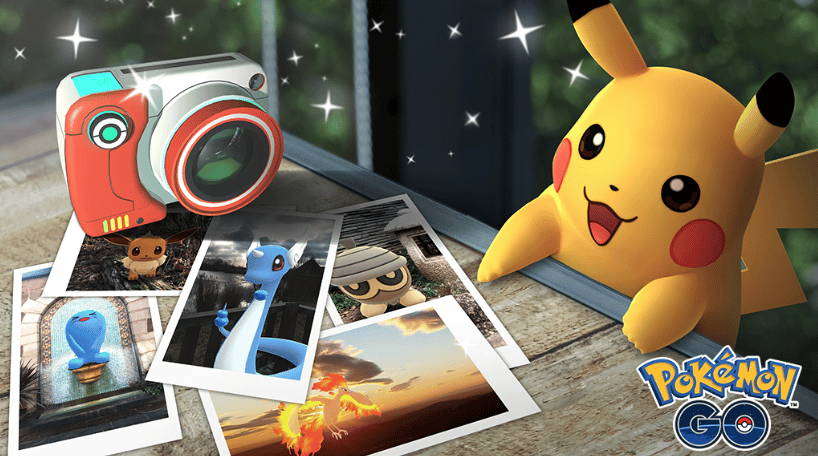
A new feature for taking and sharing images was added to Pokemon GO recently. This addition is called Go Snapshot and it allows the players to take and share images.
It is quite simple to use, but just to make sure we will explain how to take and share photos using the Snapshot.
Like most of the features that the game has, this feature is also very simple and easy to learn.
First, let’s take a look at how to take a picture
- Open the camera by finding it in the Bag of items. Alternatively, find a chosen Pokemon in Pokemon Storage.
- Select it, then tap on the screen to throw the Poke Ball to the chosen location.
- After the Pokemon is deployed, players can move around freely to set up the photo.
- If desired, brush across the Pokemon to get its attention and have it face toward the camera.
- Finally, press the on-screen shutter button to take the photo. All pictures will be saved to the mobile device automatically.
To share a photo is quite easy too. If you want to share, simply select the photo that you want to be uploaded, and choose the social network to send/post it. And because the taken pictures are also saved to the mobile devices, the same can be shared through Twitter, Snapchat, MMS messages and through emails.
Niantic prefers social media, and they have invited all of us to use the hashtag #GOsnapshot when we want to share online so the developers can find these images and use them for marketing purposes.
Who knows, someone might get a cool in-game bonus for the best Go Snapshot image.
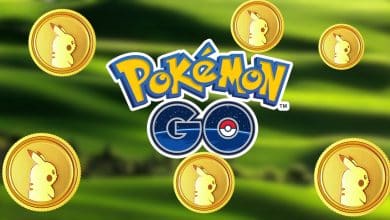





Is it illegal to sell pokemon go pictures as NFT?