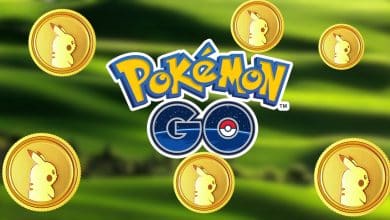Pokemon Go Constantly Crashes on iPhone

Trainers, there is a problem that causes the game to constantly crash on almost every iPhone device, no matter if it’s an older or a newer model.
Players who are using an iPhone device to play Pokemon Go are reporting of experiencing constant crashes, which make the game completely unplayable. Every time a player tries to add a Pokemon to a Gym, feed the Pokemon with a Berry or transfer a Pokemon to the Professor, the app crashes.
We’ve tried to find a solution or maybe just a temporary fix for this issue, but we had no luck. We’ve tried to restart the app, delete and then reinstall it, we sat in front of the Wi-Fi router to see if it was a weak internet connection causing the app to crash, free up space on the phone, but nothing worked.
The interesting thing is that not only the app crashes on the older iPhone version, it also crashes on the newer iPhone devices such as iPhone XR and even the 11 Pro.
Players are reporting similar crash frequency on newer iPhone models with every 1-2 hours/twice a day of gameplay everyday.
The app requires iOS 9.0 or later and is compatible with the following iPhone devices:
- iPhone 5S
- iPhone 6
- iPhone 6 Plus
- iPhone 6S
- iPhone 6S Plus
- iPhone SE (1st generation)
- iPhone 7
- iPhone 7 Plus
- iPhone 8
- iPhone 8 Plus
- iPhone X
- iPhone XS
- iPhone XS Max
- iPhone XR
- iPhone 11
- iPhone 11 Pro
- iPhone 11 Pro Max
- iPhone SE (2nd generation)
As I’ve mentioned above, there is no solution at the moment, and I strongly suggest for the players to force close and restart the app before EVERY RAID so it doesn’t crash when in battle.