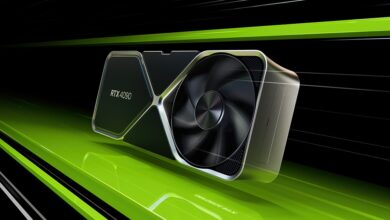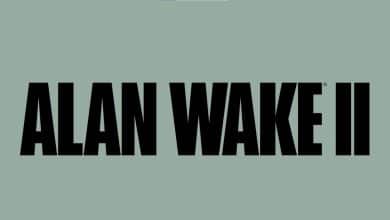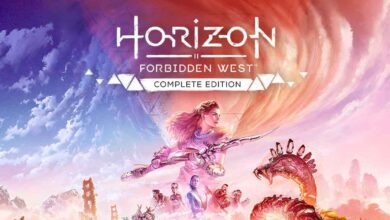NVIDIA has recently released its new Game Ready Driver, version 545.92 WHQL, designed to provide optimal gaming performance. The release mainly aims to enhance the experience for Alan Wake 2, but it also supports Ghostrunner 2.
This updated driver is compatible with Windows 10 64-bit and Windows 11. The driver package has a file size of 669.11 MB. You can download it from the GeForce Experience app’s Drivers tab or the GeForce download website.
The driver supports the latest games that use DLSS 3.5 technology and DLSS Ray Reconstruction, including Alan Wake 2. This means you’ll experience Alan Wake 2 in all its glory, including enhanced frame rates and improved ray tracing effects.
Besides Alan Wake 2, the driver also extends support to Ghostrunner 2, which includes compatibility with NVIDIA DLSS 3 technology. The update addresses some nagging issues like the overexposure of desktop colors after closing VR applications, enhancing your gaming setup’s overall stability and reliability.
Game Ready – This new Game Ready Driver provides the best gaming experience for the latest new games supporting DLSS 3.5 technology and DLSS Ray Reconstruction including Alan Wake 2. Additionally, this Game Ready Driver supports the launch of titles supporting NVIDIA DLSS 3 technology including Ghostrunner 2
Fixed Gaming Bugs
-
[VR] Desktop colors turn overexposed after closing VR app [4171604]
Fixed General Bugs
-
N/A
Open Issues
- [Halo Infinite] Significant performance drop is observed on Maxwell-based GPUs. [4052711]
- A new NVIDIA icon is created in the system tray each time a user switch takes place in Windows. [4251314]
Additional Open Issues from GeForce Forums
Notes: This is not new. Manuel from Nvidia has been tracking any additional driver issues in their forum post separate from release notes. Started doing this recently and will continue moving forward
- [Halo Infinite] Significant performance drop is observed on Maxwell-based GPUs. [4052711]
- Small checkerboard like pattern may randomly appear in Chromium based applications [3992875]
- Event Viewer logs nvlddmkm error at the end of the OCCT video ram test when memory is full [4049182]
- [GeForce GTX 10/RTX 20 series] PC may randomly freeze/bugcheck when Windows Hardware-Accelerated GPU Scheduling and NVIDIA SLI are both enabled [4009884]
- Horizontal band may appear when cloning a G-SYNC display to HDMI monitor [4103923]
- A new NVIDIA icon is created in the system tray each time a user switch takes place in Windows [4251314]
- [Alienware X17 R2 w/ GeForce RTX 3080 Ti] Display goes blank when DirectX game is launched while notebook is in dedicated GPU mode [4146369]
- [RTX 4060 Ti] Display may randomly flicker with a black bar on the top of the screen when using desktop apps [4239893]
- Windows Event Viewer incorrectly logs an error when NVTOPPS stops [4331318]
- Windows 10 transparency effects are not displaying correctly after driver update [4335862]
- Brightness levels may not get applied correctly when playing back SDR videos in Chrome while HDR is enabled form the Windows Settings [4336461] -> To be resolved in a future Chrome update. Fix is present in latest Chrome Canary build: https://www.google.com/chrome/canary/
- [Halo Infinite] Increased loading times after updating to driver 545.84 [4337526]