Pokemon Go Trainer location not available due to latest bug

While we are onto the bug topic, there is yet another bug in Pokemon Go, among many bugs happening this week.
The latest update or whatever, seemed to shake everything up and burst into flames. Literally. Nothing is properly working, the app is constantly crashing, Pokemon Go relaunches into something very different than before crashing, Trainers aren’t able to log in, and now, the latest bug in line is the one where it freezes the Trainer’s location.
Numerous players have encountered a problem with, I think, a GPS-related problem. It looks like Pokemon Go doesn’t have proper communication with GPS services, and due to this, the game isn’t able to show the exact Trainer’s location on the map. However, to take it up a notch, no matter if the Trainer moves, the avatar and everything else in Pokemon Go is completely frozen.
While this bug is in “progress” the game shows a “GPS signal not found” message on the top of the screen. If you thought that restarting the game is the solution, think about all the bugs that are currently present in the game, and are related to launching and loading.
Yes, every Trainer’s location is on, and Wi-Fi too.
What is happening with Pokemon Go? How many bugs are currently present in the game? Let’s bug this in the comments below.


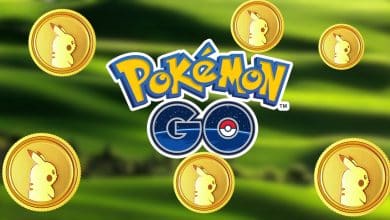



The only way to contact Pokemon Go support us to turn off LOCATION on your phone,then start the game. Once it starts you’ll have a few seconds to get to SETTINGS and the HELP button. You’ll have to deal with a bot, but hopefully a human will respond. With LOCATION off you can feed your buddy, send gifts and do a few battles, but that’s it.
blame the pokemon go 0.303.0 update for that.